In a world saturated with streaming options, IPTV Smarters Pro stands out as a feature-rich haven for entertainment enthusiasts. This powerful app unlocks a universe of live TV channels, captivating movies, on-demand treasures, and more – all accessible from your smartphone, tablet, smart TV, or even your computer!
But what exactly is IPTV Smarters Pro?
It’s a revolutionary application that utilizes Internet Protocol Television (IPTV) technology to stream content directly over the Internet. Ditch the clunky cables and satellite dishes – with IPTV Smarters Pro, your favourite shows and movies travel wherever you go with an internet connection.
How Does IPTV Smarters Pro Work?
At its core, IPTV Smarters Pro works on the principle of connecting IP technology over the Internet. This means that instead of receiving TV signals from cable or satellite, the app transmits content from the Internet. This option offers many advantages such as the flexibility to deliver and the ability to access your favourite shows virtually anywhere you have an internet connection.
Please note that your use of the best IPTV services may require you to consider legal and copyright laws, so you must use such services to comply with applicable laws and regulations.
Disclaimer:
- IPTV Smarters Pro does not supply or include any media or content.
- Users must provide their content.
- IPTV Smarters Pro is not affiliated with any third-party providers.
- IPTV Repair doesn’t accept litigation of protected material other than the copyright holder.
How to Install IPTV Smarters Pro on Firestick?
You’ll find the IPTV Smarters Pro app on Google Play Store and Apps Store but sadly the Amazon Store doesn’t host it! So you need to sideload this for using it on your Firestick.
How to prepare Fire TV to Sideload IPTV Smarters Pro?
1. Fire up your FireStick and hit the search icon (like a magnifying glass!). Type in “Downloader” and choose it from the search results.
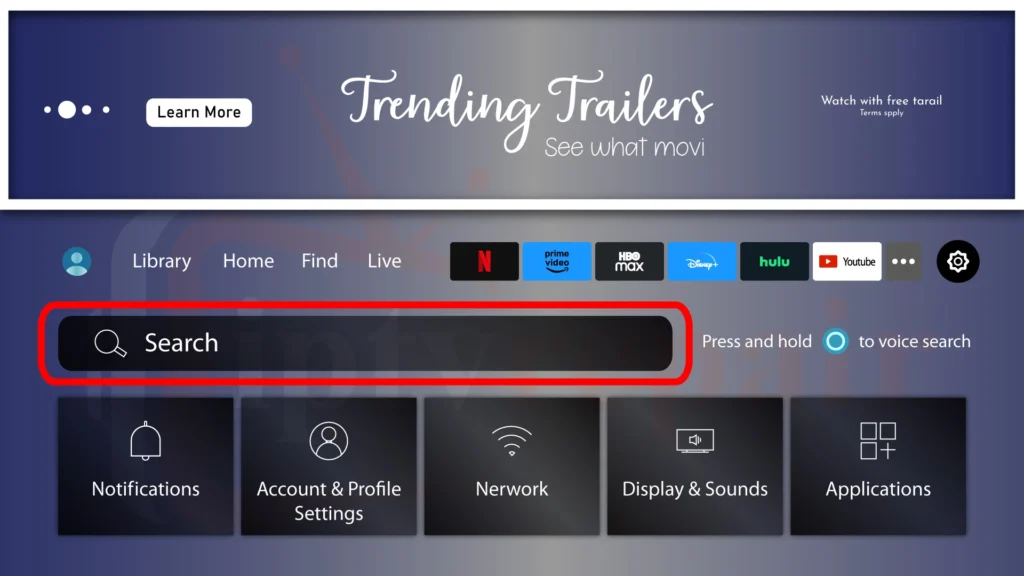
2. On the next screen, grab the Downloader icon to download and install the app.
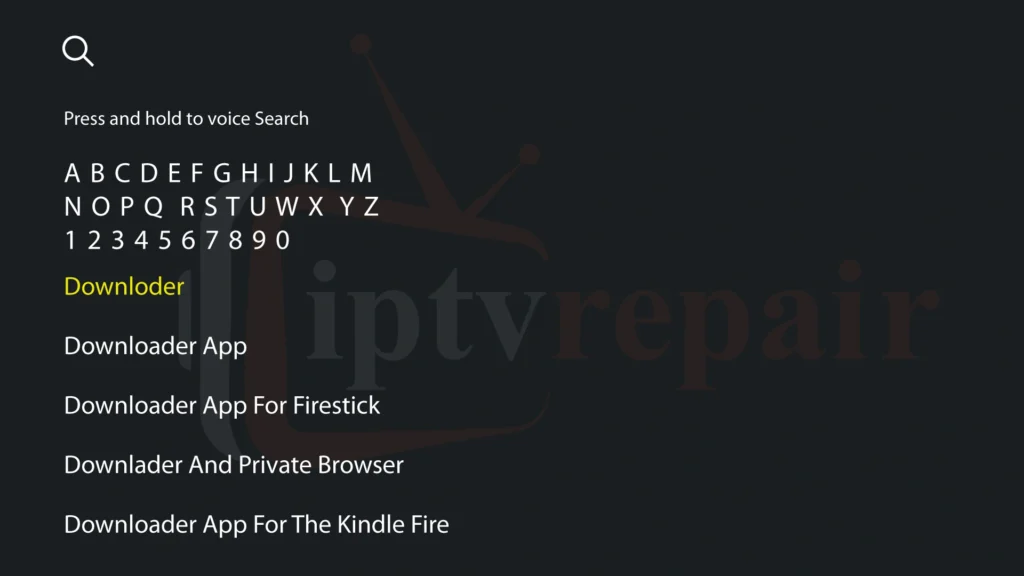
3. In Settings, navigate to My Fire TV and then Developer options.
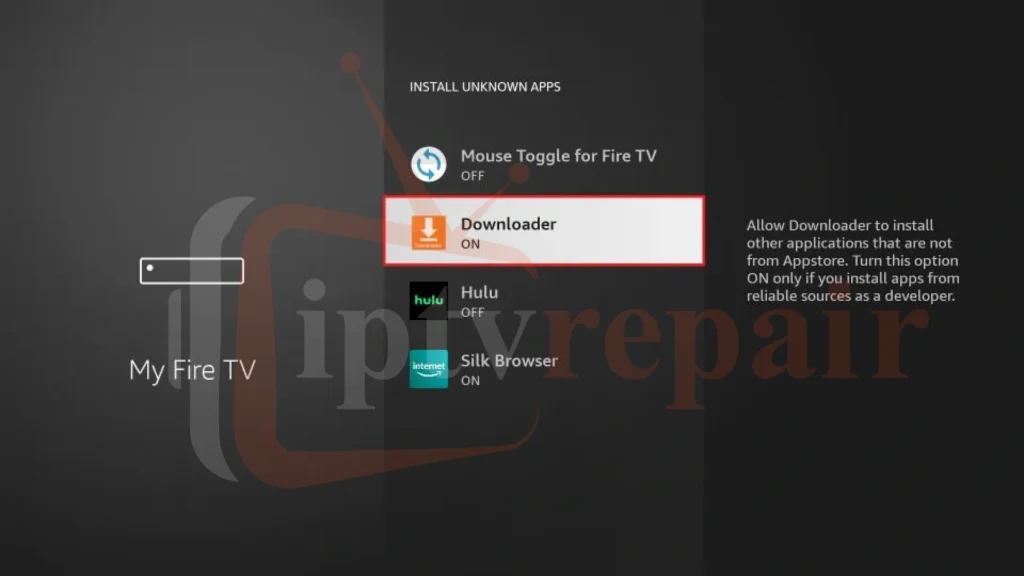
- Find “Install from unknown apps” and toggle it on for Downloader. This grants it the power to install apps like this!
Bonus Step: Missing Developer Options?
- Head to Settings > My Fire TV > About.
- Tap on “Fire TV Stick” seven times (yes, really!).
- Developer options will appear like magic, ready for your command.
With these steps, you’ve prepared your FireStick to welcome IPTV Smarters and other awesome apps. Remember, responsible streaming with legal and authorized sources is always the way to go! Enjoy exploring the entertainment world!
Sideload IPTV Smarters Pro APK:
Carefully follow the below steps:
1. Fire up your FireStick and launch the Downloader app.
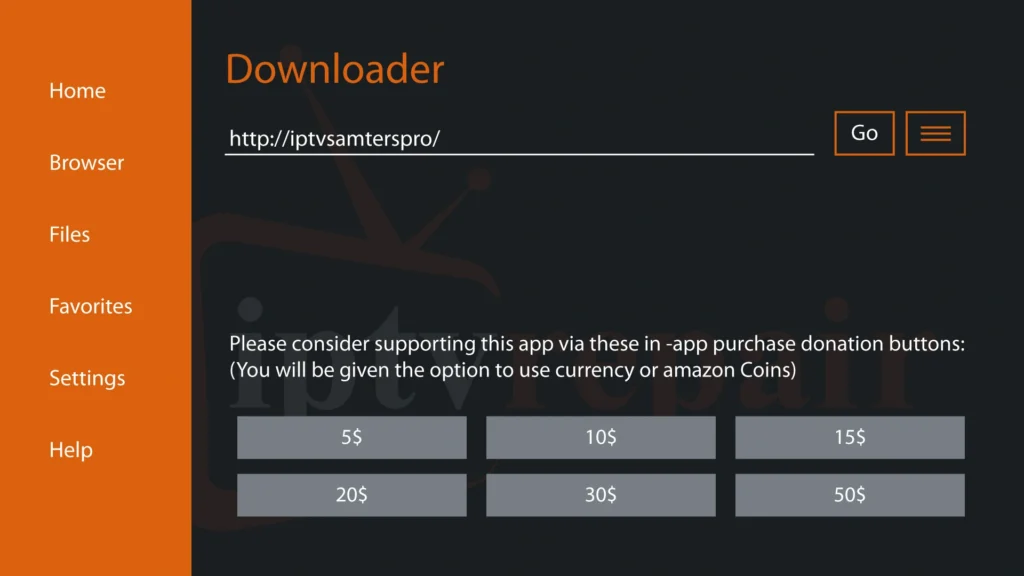
On the main screen, make sure “Home” is selected in the left menu.
Bonus Step: Click the URL box on the right and dismiss any first-time prompts.
2. In the URL box, type in https://www.iptvsmarters.com/smarters.apk and click “GO” and wait patiently as the app retrieves IPTV Smarters.
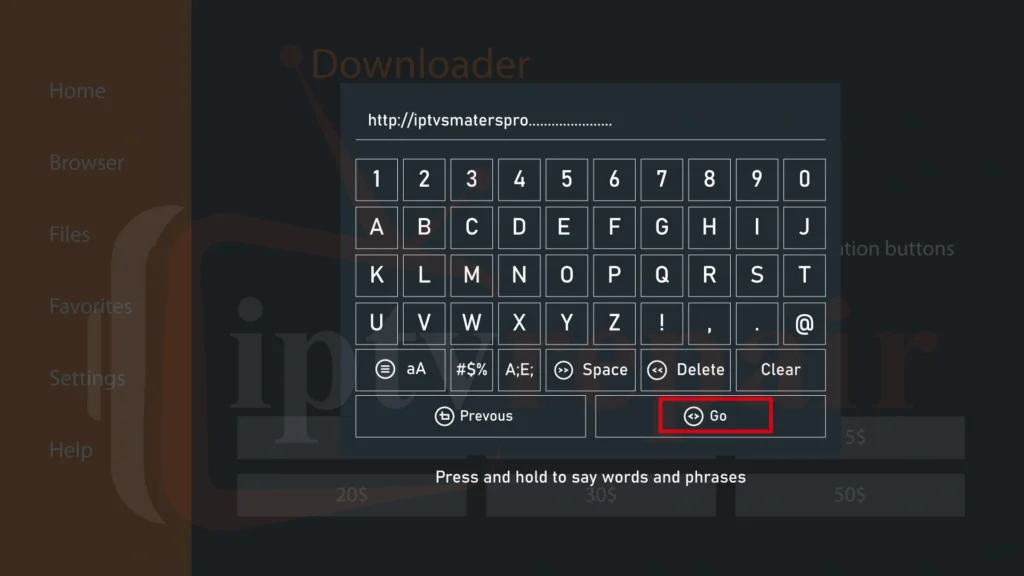
3. Give the download some time to work its magic. Once complete, the app will automatically start the installation.
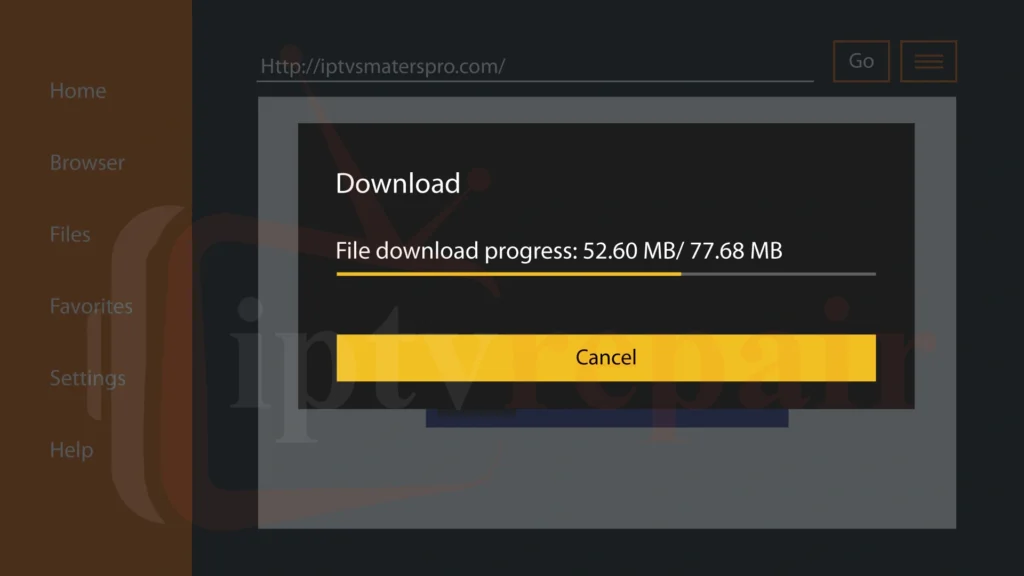
4. When the installation prompt appears, click “Install” to bring IPTV Smarters onto your FireStick.
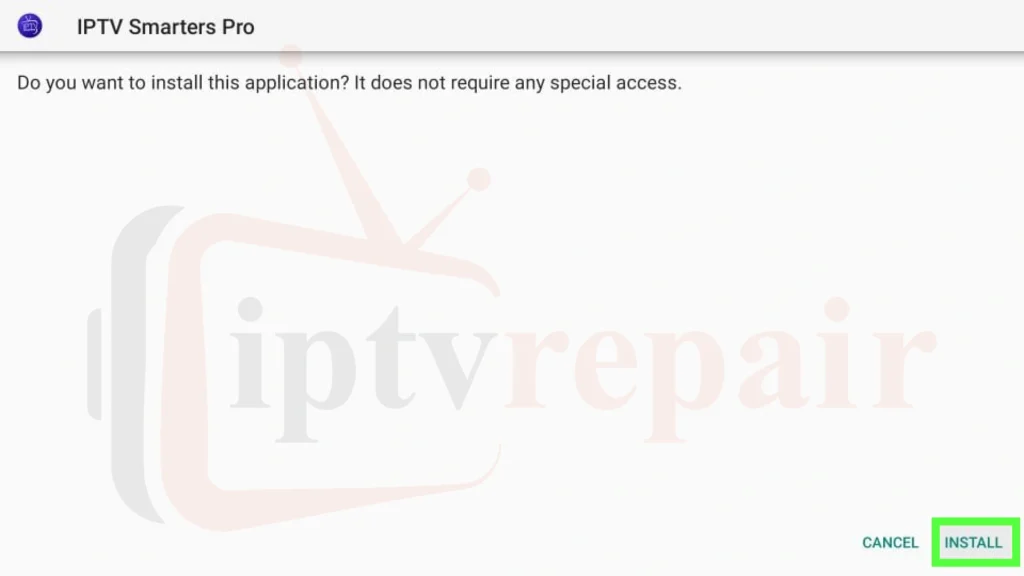
5. Give some time to complete the installation.

6. You’ll see a notification confirming the successful installation.

Now, the choice is yours:
- Open: Dive right into IPTV Smarters and explore its wonders.
- Done: Choose this option to save space by deleting the downloaded file first.
6. If you opted for “Done” in step 5, head back to Downloader and click “Delete” to remove the downloaded file.
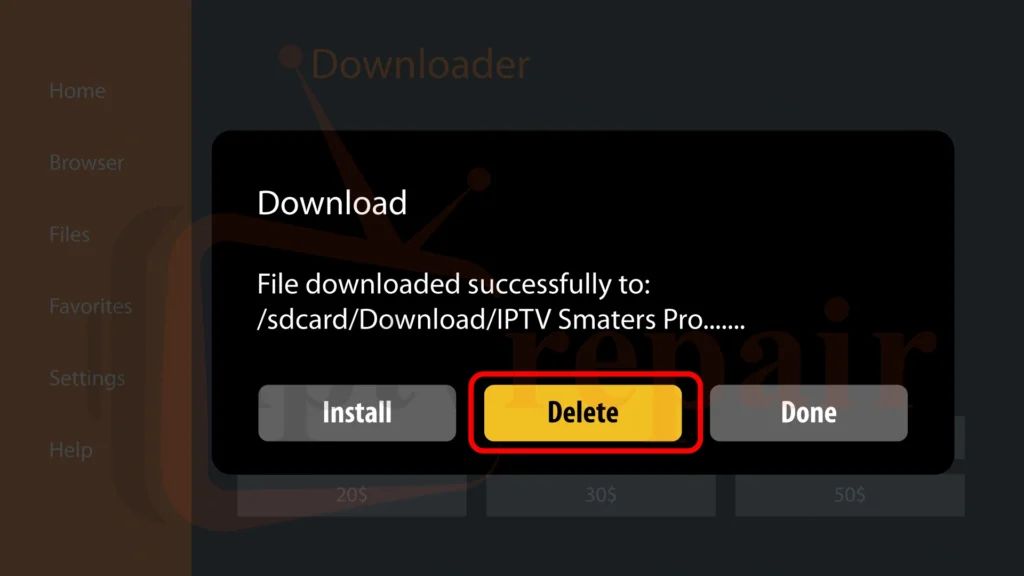
7. Confirm the deletion with another “Delete“.
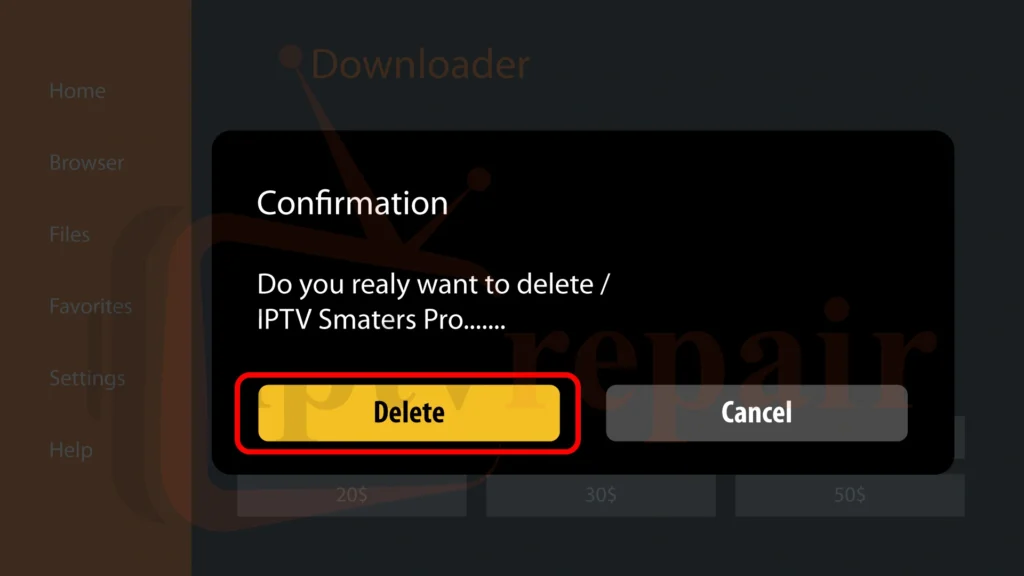
8. You’re All Set!
Congratulations! You’ve successfully installed IPTV Smarters on your FireStick. Remember, always use authorized and legal sources for streaming content to avoid any potential issues.
Bonus: Your original IP is visible to everyone so you can use any VPN for safety (as all IPTV providers aren’t verified). You can hide your activity from your ISP and the government respectively.
I use PureVPN for its compatibility and extra security. Also, it’s quite easy to install on your Firestick as it’s officially available on your Amazon Store.
Don’t get us wrong! IPTVRepair never encourages anyone to violate copyright laws. We just notify you for your safety and legal concerns.
Let’s see how to use PureVPN to keep your activities hidden from illegal sources:
1. Subscribe to PureVPN here for discounts with 1 one-month free subscription and a 30-day money-back guarantee (you can ask for a refund anytime).
2. Turn on your Firestick and click the Search option.
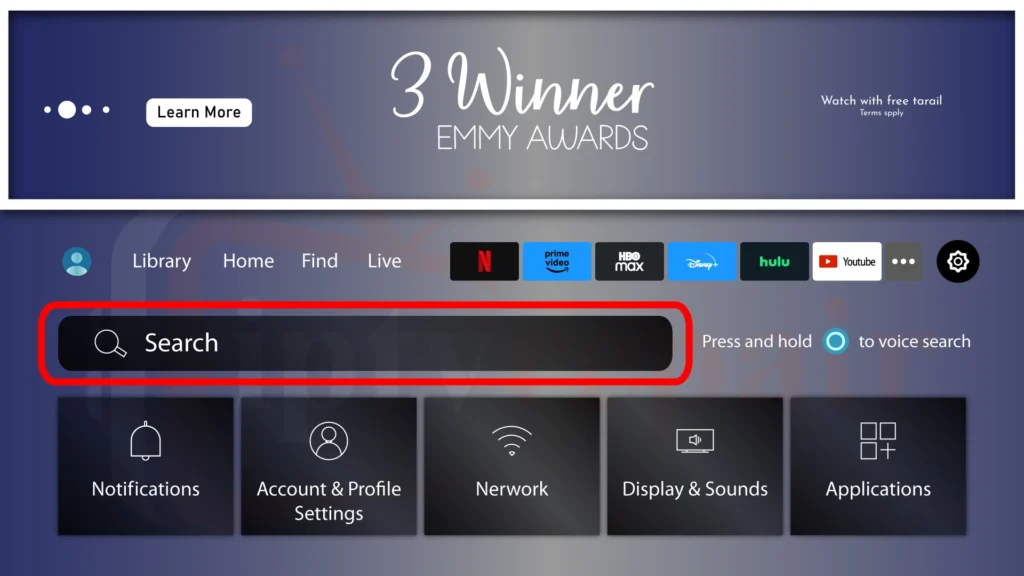
3. Type PureVPN and select it when it appears in the search results box (shown in the picture).
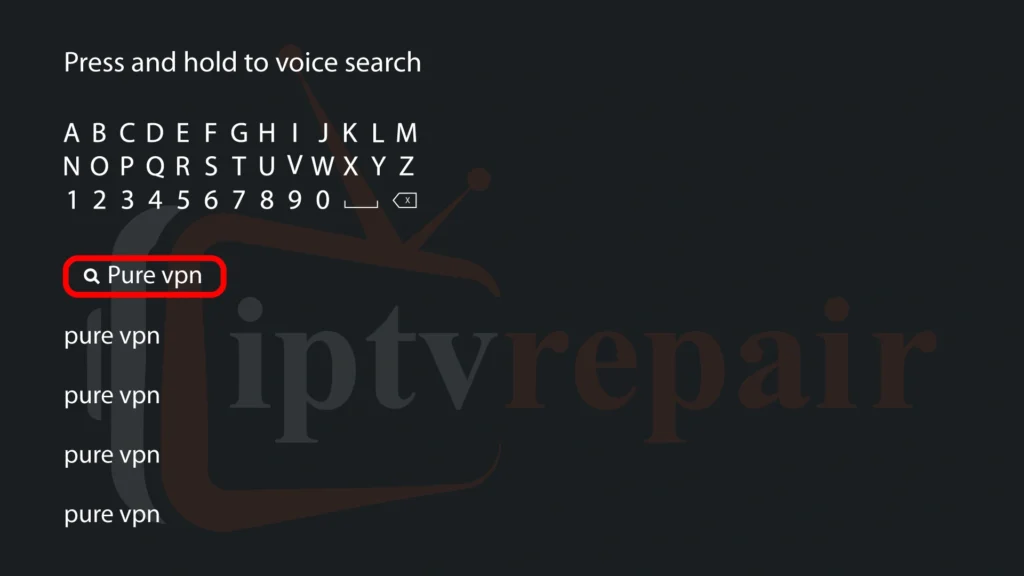
4. Now Download and Install it on your device.

5. After installing, open it and enter the credentials you provided when buying a PureVPN subscription.
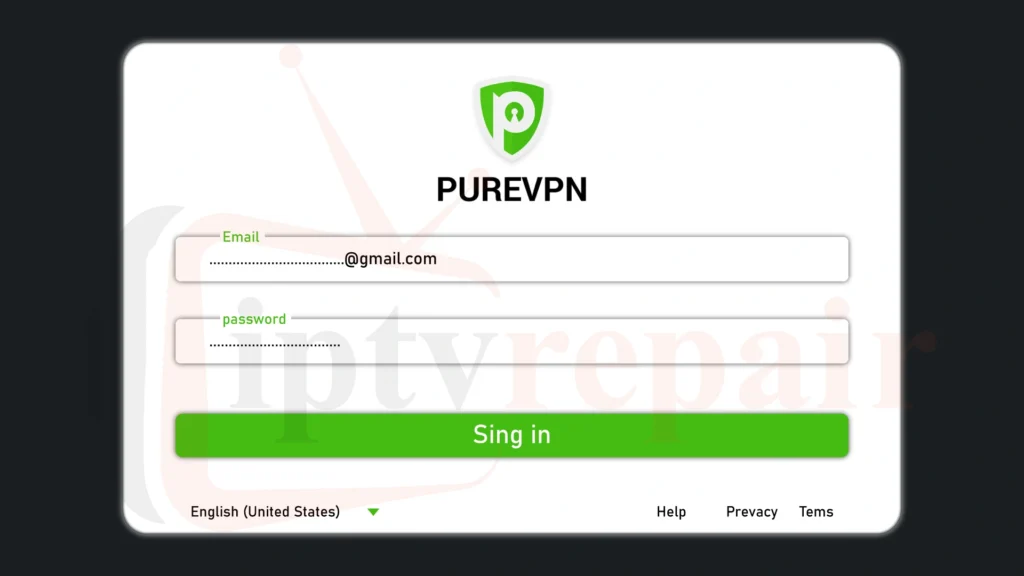
6. You’re all set! Now connect to a VPN server in your preference or where the speed is faster.
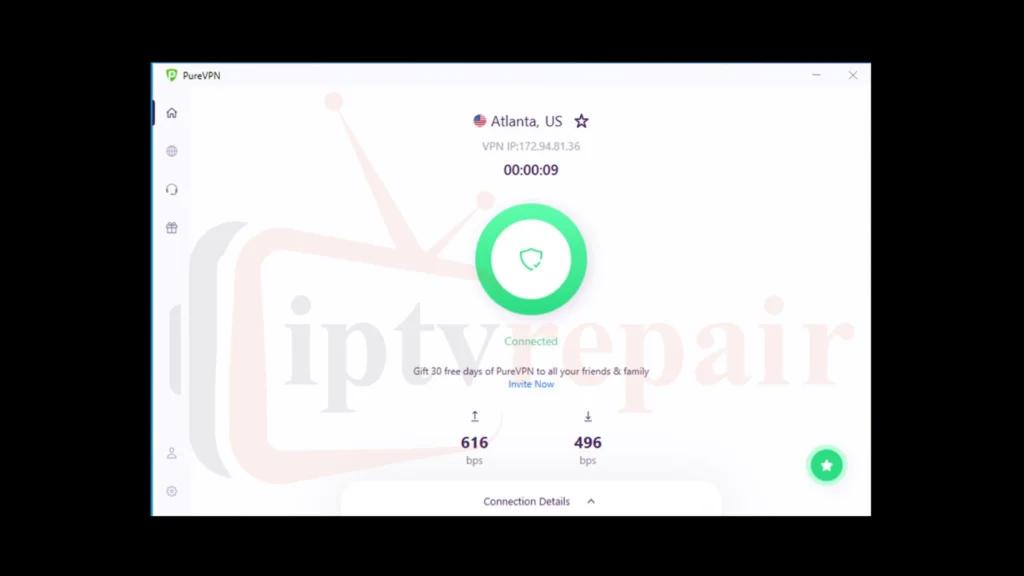
How to Use IPTV Smarters on Firestick?
Before we begin:
It’s important to remember that IPTV Smarters doesn’t offer its channels. Instead, it acts as a platform to stream content from IPTV service providers you’ve subscribed to.
1. Launch the IPTV Smarters Pro app.
2. Press the Menu button on your remote (usually the 3-line button).
3. In the popup menu, select Move.
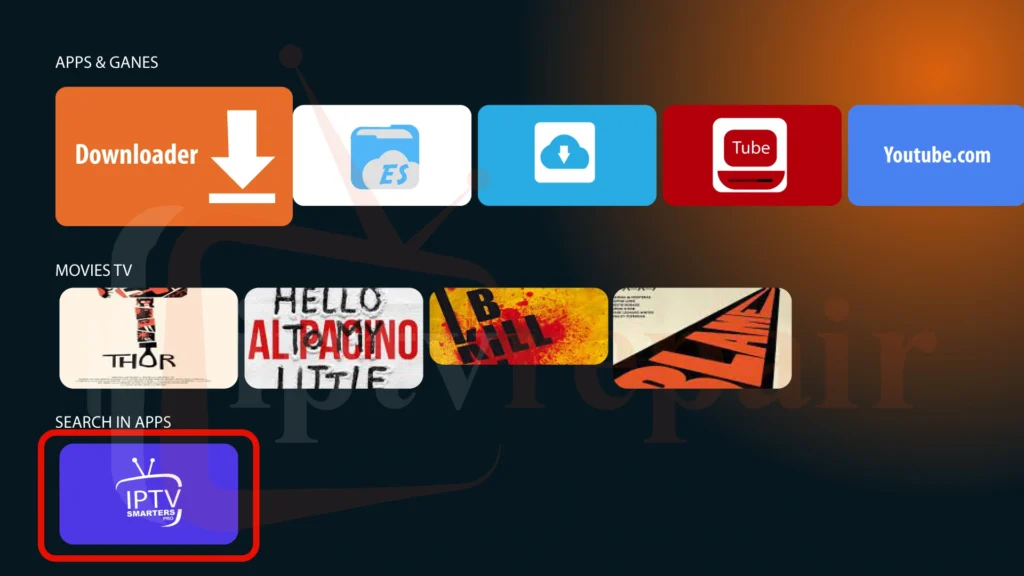
4. You can now move the IPTV Smarters Pro icon to a desired location, like the top shelf for easy access.
Getting Started:
1. Upon launching the app for the first time, you’ll encounter the Terms of Use. Read through them and click Accept
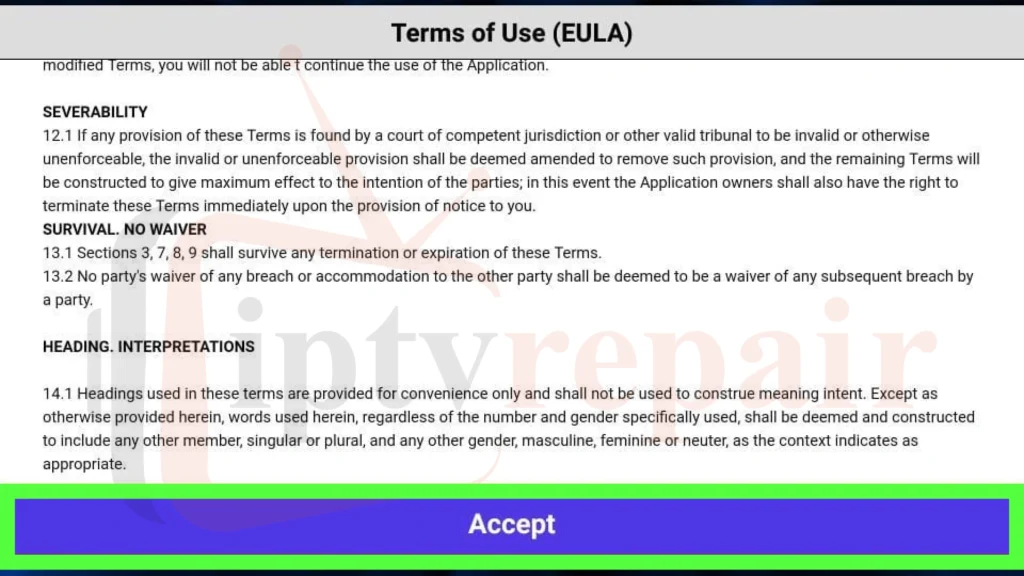
2. You’ll now see the main screen. Click ADD USER in the top-right corner or ADD NEW USER in the center.
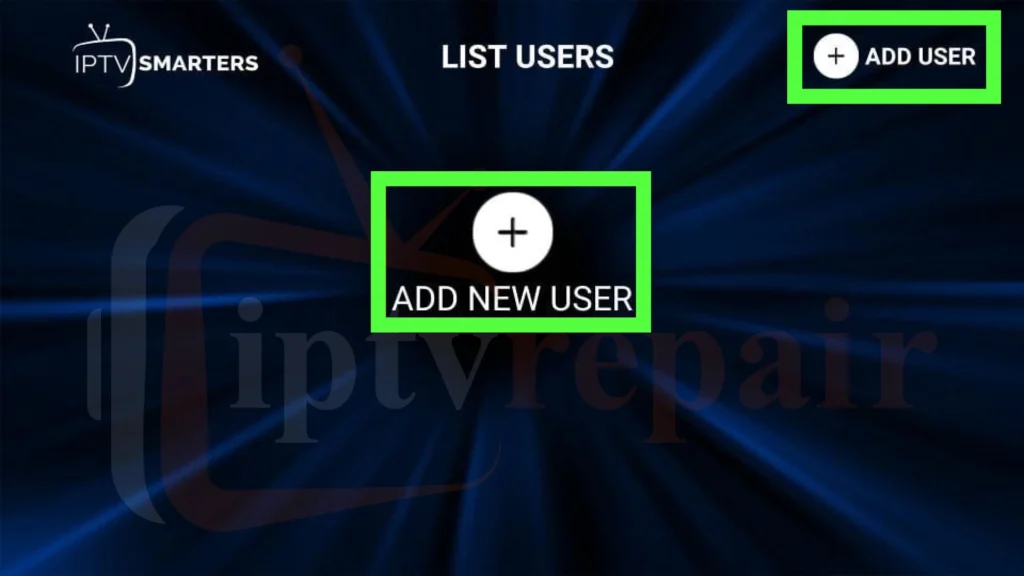
While connecting to your service, it can be done 2 ways!
- Load Your Playlist or File/URL
- Log in with Xtream Codes API
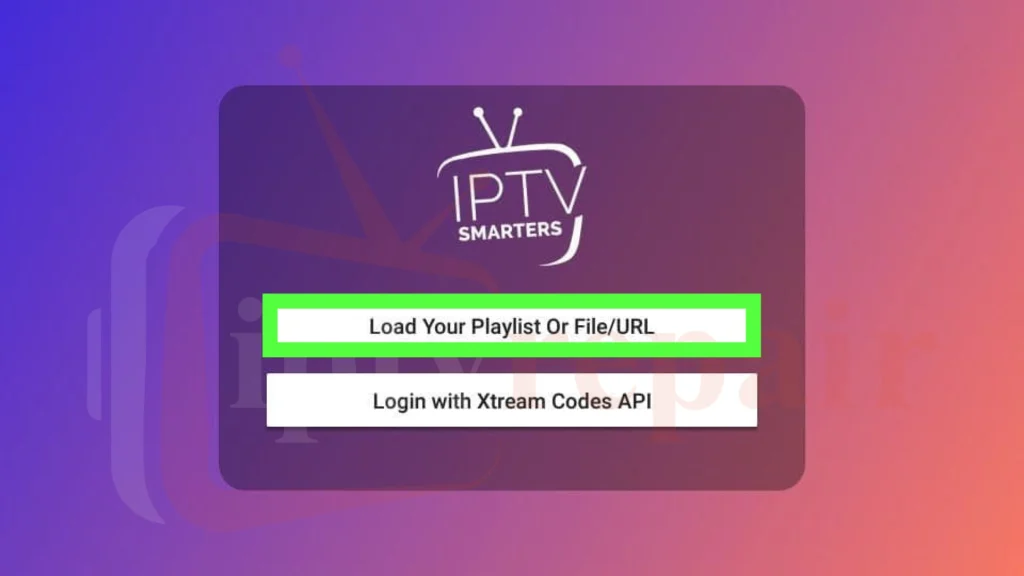
Option 1: Load Your Playlist or File/URL
- This method requires your IPTV service to support M3U playlists.
- The login details and M3U playlist link are typically emailed by your IPTV service provider upon subscription.
- Click Allow if the app asks for permission to access files.
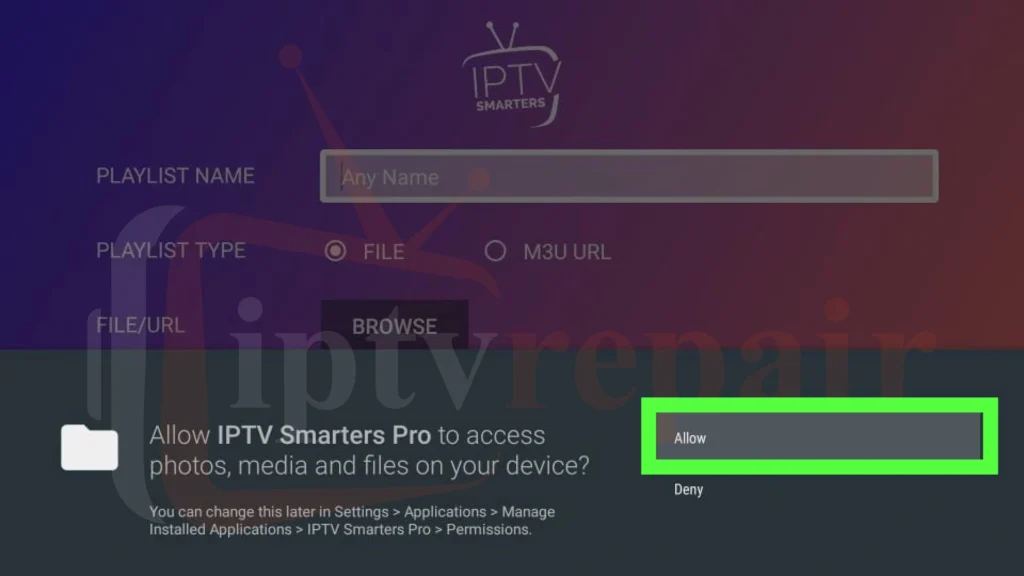
- Enter the M3U playlist link in the provided field, choosing the M3U URL radio button.
- Give your playlist a name in the Playlist Name section. It can be anything (e:g: your name or anything)
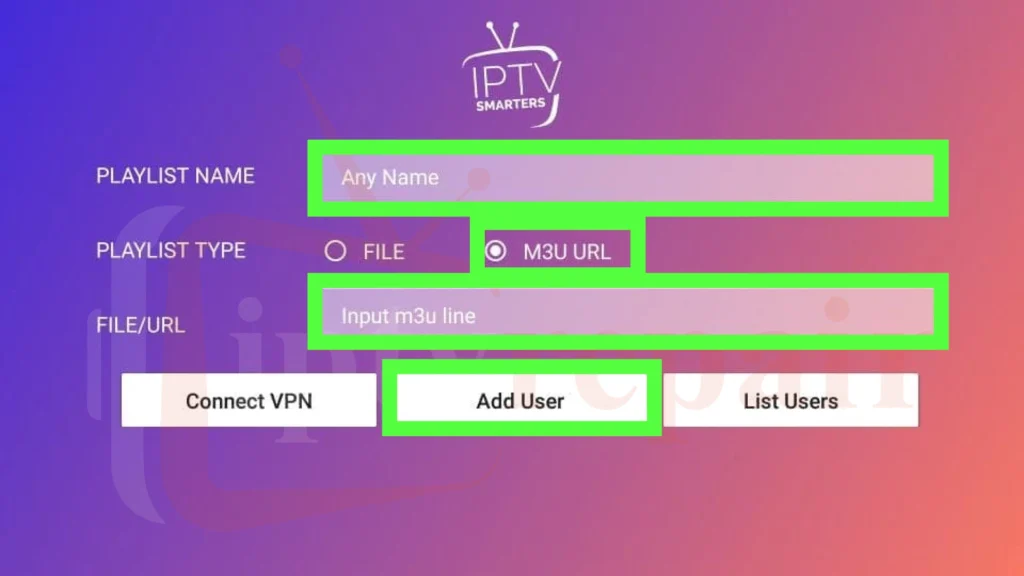
- Click Add User to finish.
Option 2: Log in with Xtream Codes API
- Xtream Codes API are shorter and easier to type than M3U URLs. However, their functionality is uncertain as they have been discontinued.
- Your IPTV service provider should send you the Xtream Codes API along with the M3U link (Contact them if they are missing).
- Click Login with Xtream Codes API and enter the provided details in the designated fields.
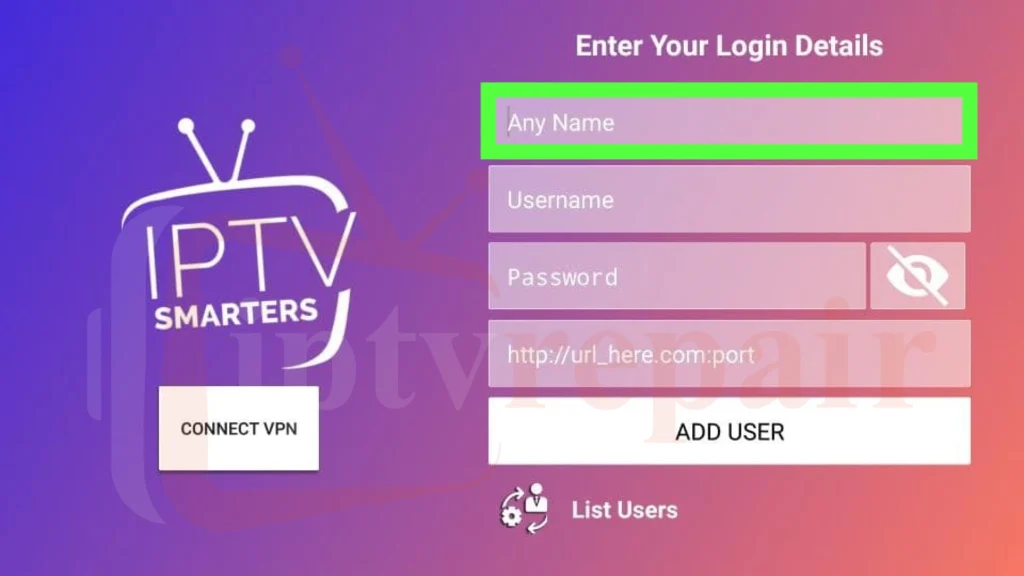
- Click Login to proceed.
Compatible devices of IPTV Smarters Pro:
Android – Android Phones, Android TVs, Android TV Boxes, Android FireTV Sticks, Fire TV Cube, Nvidia Shields, and other Android sticks or devices.
Smart TVs – LG & Samsung (App available on the store to download).
iOS – iPhone, iPad, TVOS (Apple TV).
Windows/MacOS – Windows 8/10 and all versions of macOS including the latest ones.
Downloading IPTV Smarters Pro on Android, Apple, Windows, MacOS, Smart TV, and other devices:
I’ve compiled a comprehensive guide on downloading the IPTV Smarters APK, catering to a variety of devices and choices. Whether you’re using Android, iOS, Smart TVs, or Windows/Mac, the download process has never been less complicated.
For Android, Click on this
For iOS, Click on this
For Windows, Click on this
For MacOS, Click on this
For Smart TVs, Click on this
For other devices, Click on this
Furthermore, I’ve ensured that even customers with different devices (other than these devices) can join in on the amusing. By offering an APK link for IPTV Smarters Pro, anybody can partake in outstanding streaming. No matter your device of preference, this article ensures a problem-unfastened adventure, providing clear directions and tailored download options.
Benefits and Considerations:
Before exploring the main features of IPTV Smarters Pro, let’s take a moment to highlight the benefits it brings to your entertainment environment by also considering a few important features.
Now, let’s explore the exciting features that make IPTV Smarters Pro an outstanding choice for today’s consumer products
- Convenience: IPTV Smarters Pro lets you enjoy your favourite content without having to use traditional cable and satellite services.
- Live TV: Watch live channels from various regions and genres, from news and sports to entertainment and documentaries.
- Catch up: Never miss a beat! Rewind and replay your favourite shows from the past few days.
- On-demand library: Explore an endless library of movies, TV series, and other content, ready to binge-watch at your own pace.
- Multi-screen viewing: Seamlessly switch between devices to continue your viewing experience wherever you are.
- Parental controls: Ensure a safe and tailored experience for younger viewers.
- Chromecast support: Cast your content directly onto your big screen for a truly immersive experience.
- Flexibility: Multi-screen compatibility allows you to switch between devices and continue your viewing without interruption.
- Cost-Effective: Some IPTV services may offer more affordable subscription options compared to traditional cable or satellite packages.
- Legal and Copyright Considerations: While the technology itself is sound, some IPTV providers may offer copyrighted content without proper licensing. Make sure you choose reputable legal sites to avoid any legal issues.
Feature Overview of IPTV Smarters Pro:
- Support: Live, Movies, and Series Streaming
- Master Search
- New Modern Layout / UI Design
- Support for EPG ( TV Program Guide)
- Support: Chrome Casting
- Has Parental Controls
- Support: TV Catch Up Streaming
- Support: Continue Watching
- Support: Recently Added Movies & Series
- Support: Multi-Screens and Multi-Users ( Improvements)
- Support: M3u File and URL ( Playlist)
- Support: Local Audio / Video file Playing
- Support: Play a Single Stream
- Support: External Player.
- Speed Test Facility Integrated and VPN Integration
- Support: Dynamic language switching
- Support: Picture-in-Picture (PIP)
- Support: Recording Stream
Frequently Asked Questions:
Why can’t I install IPTV Smarters Pro?
IPTV Smarters Pro installation may fail due to missing storage devices, poor network connectivity, or incompatibility of your Android device. So please check the minimum requirements first and check if IPTV Smarters PRO is compatible with your phone.
How to download the old version of IPTV Smarters Pro?
Simply go to the official website IPTVSmarters.com – You can download any version from Google.
What is the IPTV Smarters Pro file size?
Previous IPTV Smarters Pro comes with 27.1 MB of storage. But I’m suggesting you follow their official website for the latest updated versions.
What languages are supported by IPTV Smarters Pro?
IPTV Smarters Pro supports almost any language. Just simply go to More Info and find all languages supported by IPTV Smarters Pro.
Conclusion
Stream live TV, catch missed episodes, and dive into a vast library of on-demand content with this versatile app. Enjoy the convenience of multi-screen viewing, explore affordable subscription options, and personalize your experience with features like parental controls and catch-up TV. Download IPTV Smarters Pro today and unlock a seamless, personalized entertainment experience!
