Why is Apple so famous or widely recognized? The reason is that Apple products are known for their premium design, tricky ecosystem, and strong focus on privacy and security. While Apple does allow IPTV apps on its App Store, they must comply with strict guidelines, meaning not all third-party apps can reach the users.
As a result, some popular IPTV apps available on Android or other platforms might be unavailable or limited in functionality on iOS and tvOS.
Despite the highest level of compatibility, not all IPTV players run seamlessly on an iPhone, iMac, Apple TV, or iPad. You could face performance issues, lag, or missing features depending on the app’s optimization and Apple’s restrictions.
This makes it especially important for Apple users to carefully choose IPTV players that are well-developed and fully optimized for the Apple ecosystem.
To make it easy for you, I’ve developed the 7 best IPTV players for Apple TV. I can assure you that all of these IPTV players will work seamlessly, not only on Apple TV but also on other Apple products like iPad, iPhone, or iMac.
In this comprehensive guide, I’ll discuss the top IPTV players compatible with Apple TV in 2025 based on their key features, performance metrics, and user experience to provide you with more insightful knowledge.
No more talks, let’s dive into the main discussion.
Top 7 IPTV Apps for Apple TV (Tested, 2025)
| IPTV Player Name | Free/Purchase | Key Features | Why is it the Best? |
| GSE Smart IPTV Pro | Free/In-app purchases | M3U/JSON, EPG, parental control, subtitle support. | Supports various streaming protocols and is feature-rich. |
| iPlayTV | Free/In-app purchases | Clean UI, EPG, M3U/XTream support, multiple playlists. | Subtitle synchronization tools support multicast, |
| IPTVX | Free/In-app purchases | M3U/JSON, EPG, parental control, subtitle support. | Premium features & stylistic. |
| Smarters Player Lite | Free/In-app purchases | Xtream Codes, M3U, EPG, VOD, Series, user-friendly UI. | Lightweight and works seamlessly on various platforms. |
| Tivimax | Free/In-app purchases | Multiple playlists, M3U playlist URL, Xtream Codes API, cloud backup. | Feature-rich, reliable, and smooth navigation. |
| VLC | Free | Supports across all platforms, lightweight, and easy to install. | It supports virtually all video formats, is highly customizable, easy to use, and has various advanced features. |
| Cloud Stream | Free/In-app purchases | M3U, M3U8, XML, W3U, or WISE JSON playlist | Customizable layouts, parental lock, Chromecast output. |
Now, I’ll get into a more in-depth discussion regarding the best IPTV player for Apple TV. Here we go –
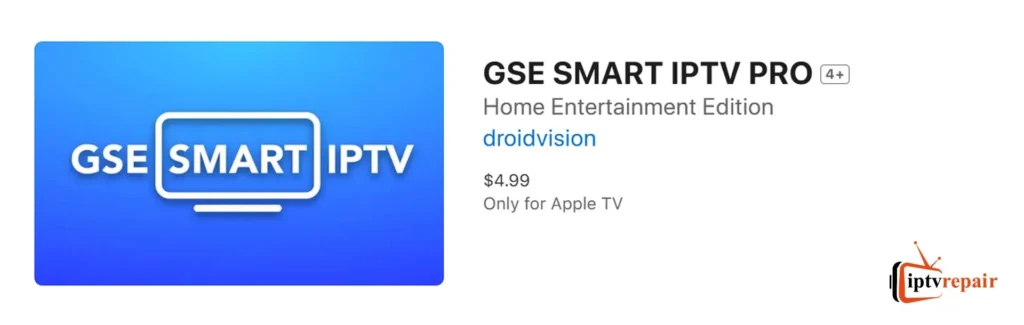
1. GSE Smart IPTV Pro (Simply the Best for Apple TV)
From my hands-on experience, I can ensure that the GSE Smart IPTV Pro Player is the best Internet Protocol Television Player for Apple TV. It smoothly runs on each Apple device, such as iPhone, iPad, iMac, etc.
Besides, it has a diverse range of features like a built-in HTTP server for easy playlist and EPG (Electronic Program Guide) uploads, quick list refresh, advanced built-in features, fast channel switching, etc.
Since it supports wide formats, users can enjoy almost all types of video seamlessly and get an immersive watching experience. This IPTV player is also affordable, and you can watch high-definition broadcast streaming with minimal interruption, thanks to its cache management strategies and sophisticated RAM allocation systems.
Key Features
- Wide Format Supports – GSE Smarter Pro Player supports a wide range of formats, including m3u8, mms, rtsp, rtmp, MKV, AVI, MP4, MPEGTS, MOV, OGG, and FLV. So, you can enjoy almost any type of video with this IPTV player.
- Dynamic Language Switching – Users can switch between 31 languages without a hassle. You can do it from language settings. Moreover, the subtitle option is also available; you can change the subtitle font as you need.
- Fast Channel Switching – The channel switching is like a piece of cake in this IPTV player. From my observation, moving one channel to another takes around .3 seconds.
- Playlist Management – You can build, arrange, and modify the playlist as per your wishes.
- Show/Hide Controls – Just a single tap on Siri anywhere to show/hide controls.
Supported Formats
It supports M3U, JSON, HLS, RTMP, and Xtream Codes API.
Compatibility
iOS, iPadOS
Price
$4.99
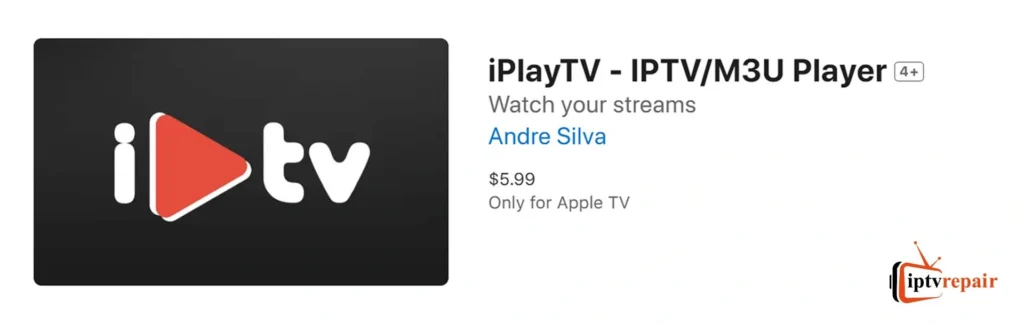
2. iPlayTV – Modifiable for Apple Users
iPlay TV is mainly modified for Apple users. It is a highly elegant, clean-cut, and eye-catching app that delivers reliable and speedy performance. The layout is truly impressive and highly intuitive. This app allows you to enjoy live streaming up to 4K picture format. Thanks to its adaptive bit rate, it can automatically reduce video quality according to the net speed.
As a result, buffering can be avoided significantly. It’s a versatile player supporting multiple media formats like M3U, XSPF, and WPL. The clean and eye-popping interface focuses on functionality and adapts to accommodate extensive modifications for power users.
iPlayTV is also consistently updated by dedicated developers. Henceforth, it can accommodate the frequent changes in iOS versions, which is definitely a massive plus for the users.
Key Features
- Changes with iOS Version – Since it accommodates iOS updates, you can use it flexibly, as new features are continually added to the service.
- Supports IPTV Playlists – It supports major IPTV playlists and stream codecs like H.264, H.265, VP9, and AV1. They’re extremely helpful in handling digital audio and video files. Besides, they’re also essential for reducing file sizes, making it easy to store files, and streaming files flawlessly.
- EPG Integration – The in-depth TV Guide will help you navigate the channels and programs consistently. The free version of EPG is kinda basic, while the paid ones are much more detailed and sophisticated.
- Customizable Integration – iPlay TV is highly customizable, as users can easily manage their favorite programs with ease.
- OpenSubtitle Support – iPlayTV offers the OpenSubtitle option for subtitle support.
Supported Formats
It generally handles IPTV playlists (M3U) and Xtream Codes. It also features a built-in video player that supports various streaming codecs.
Compatibility
Apple TV running tvOS 14.0 or later.
Price
$5.99
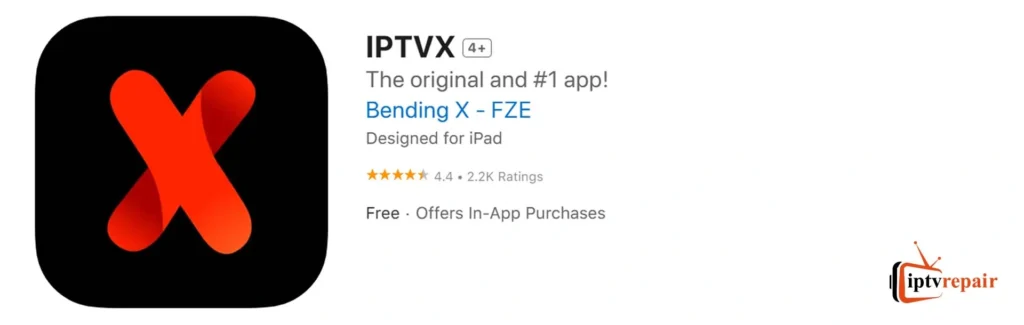
3. IPTVX – Offer IPTV Premium Experience
Matteo Gobbi, a former Google Computer Engineer and now the owner of Bending X, is the first architect of IPTVX. He created this IPTV player to compete with iPlayTV. Its design resembles Netflix, and some layouts also borrow from it. One of the best features of this IPTV player is the ability to continue watching a movie where you left off.
IPTVX offers seamless integration with services like Xtream API, M3U, M3U8, PLEX, SMB, etc. You can successfully ensure a flawless transition between devices by synchronizing the data on Apple’s iCloud. So, no chance of breaking your favorite playlists and channels.
While using IPTVX, one thing that impressed me was its consistency. During the evening primetime, most players become exhausted and struggle to maintain their performance. Thanks to its state-of-the-art load-balancing technologies, it can perfectly preserve the steadiness.
Key Features
- UHD Streaming Capability – IPTVX offers Ultra-high-definition video streaming. You’ll be able to enjoy an immersive viewing experience.
- Subtitles – You’ll find the subtitle option to include. There is also an extra subtitle option available. IPTVX utilizes OpenSubtitles.org to provide users with additional subtitles.
- Multi-device Synchronization – With IPTVX, you can seamlessly switch between Apple TV and iOS devices.
- Offline Mode – It offers offline mode in iOS, which enables you to enjoy downloaded content even if you’re without internet. I’ve managed to read magazines and articles offline by subscribing to Apple News+.
- Stunning UI/UX – The user interface and user experience are too catchy to ignore for anybody!
Supported Formats
IPTVX supports M3U and M3U8 playlists, along with Xtream API integration. It also supports PLEX and SMB for streaming.
Compatibility
tvOS 13.0 or later.
Price
$3.99
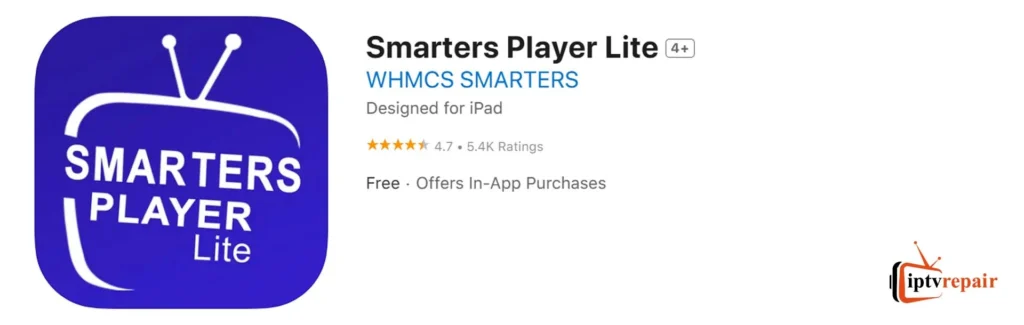
4. Smarters Player Lite – Best One for 4K Streaming
If you want to enjoy a movie like Avatar, Top Gun: Maverick, or Oppenheimer, what will you want? You’ll surely want to watch such a blockbuster in the best possible picture format to get the top-notch viewing experience.
In that case, you can get Smarters Player Lite IPTV Player for your Apple TV.
The most outstanding thing I’ve found in this Player is that most of its needed features come in the free edition, which makes it a more user-oriented and affordable option. However, the premium version will unlock features like EPG, parental control, catch-up, etc.
This app allows users to play the content whatever they want – be it VODs, live TV channel listings, local audio or video files, etc.
Key Features
- Extreme Versatility – Smarters Player Lite is highly versatile since it can seamlessly stream TV channels, on-demand content, adult videos, PPV (Pay-Per-View) events, and even radio channels.
- HD Streaming – The streaming quality of this IPTV player is something else. If you want to enjoy 4K streaming on Apple TV, there’s no better IPTV player than this one.
- Multiple Playlist Formats – This IPTV subscription supports a wide range of formats, such as M3U, JSON playlists, Xtream Codes API, etc.
- Personalized Experience – You can customize this IPTV player to enhance your watching experience. For example, I’ve enlisted my favorite sports channels (ESPN, beIN Sports, Fox Sports, DAZN, NBA TV, MLB Network, TNT Sports) to find them without a hassle.
- Top-notch Picture Format – The picture quality is superb, and users can enjoy an immersive viewing experience on Apple TV.
Supported Formats
It supports Xtream Codes API, M3U URL & Playlist, audio/video files.
Compatibility
Requires tvOS 12.0 or later.
Price
₹ 199
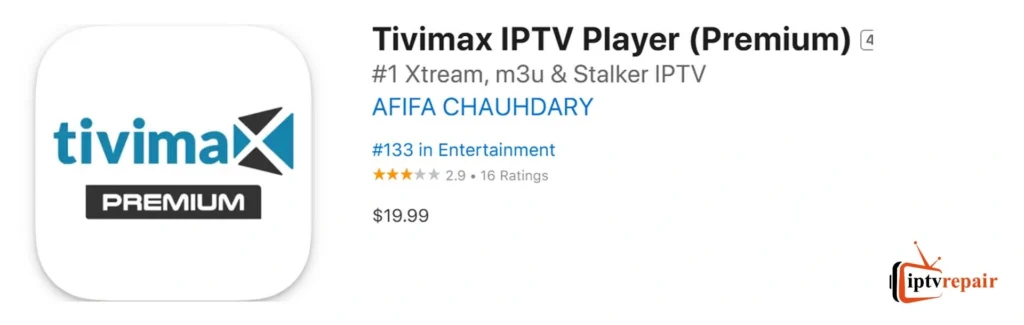
5. Tivimax – Polished IPTV Player for Apple TV
Tivimax is a powerful and highly sophisticated IPTV player for Apple TV. The polishness of this player is just mindblowing, and the user interface is highly intuitive. One of the most outstanding things about this IPTV player is that the user can add or remove unlimited services.
This premium IPTV service can productively handle genres and channel lists as you want. The catch-up service ensures you can enjoy the missing shows at your suitable time.
Additionally, it offers different languages such as English, German, Portuguese, Hindi, Swedish, Turkish, and others.
Key Features
- Customization – You can customize the user interface according to your wishes.
- EPG Management – The in-depth TV-Guide, reminders, parental controls, catch-up feature, etc.
- Bug with Video Player Fixed – Tivimax sets a bug that perfectly fixed the video player’s playback error. As a result, users can enjoy smooth and flawless video streaming.
- Multiview Layout – The new multiview layout is fancy, and it just blows my mind.
- Set Reminders – With Tivimax, you can set the “alarm ring” for your upcoming favorite shows or PPV events.
Supported Formats
Tivimax supports Stalker portals, Xtream Codes, and m3u playlists.
Compatibility
Requires tvOS 14.0 or later.
Price
$19.99
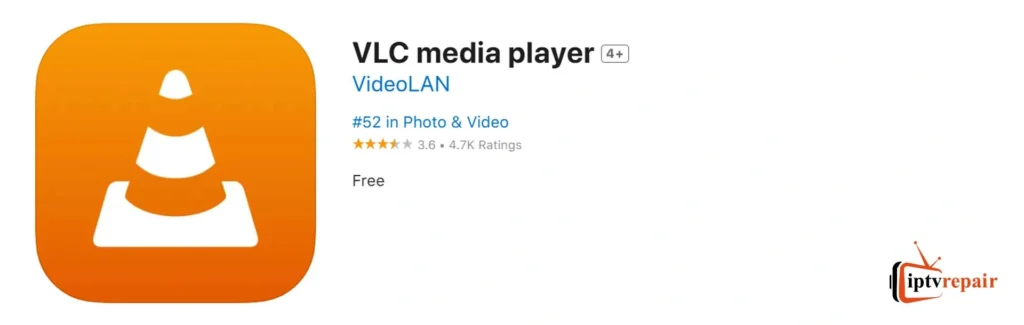
6. VLC – Make Everything Convenient!
Perhaps, the most common name in the entire list. Yes, despite its huge popularity in Android and Windows devices, it is no less popular for Apple and Apple TV users. Since it’s an open-source multimedia player, users can use this cross-platform player without a hassle. Moreover, Apple TV’s built-in player might not be able to play all types of videos.
In that case, VLC can be immensely helpful. It supports a wide range of video formats. It allows file synchronization with GDrive, OneDrive, Box, iCloud Drive, iTunes, and through wi-fi sharing, making it a superior choice for video streaming on Apple TV.
With advanced configuration, an easy-to-use interface, and sophisticated performance metrics, VLC could be a great choice for IPTV enthusiasts seeking to enjoy streaming through Apple TV.
Key Features
- Network Streaming – VLC streams video from different network sources like SMB (Windows shares), NFS, SFTP, FTP, and UPnP/DLNA media servers, as well as web-based streams.
- Format Support – VLC can support a range of video streaming, including those not supported in Apple TV’s built-in media player or even Plex. It’s a huge plus.
- Range of Playback Features – VLC offers a range of playback features, such as playback speed control, creating bookmarks, rotating, cropping, etc.
- Subtitle Support – VLC supports an array of subtitles according to the video’s file name.
- Integration with Bluetooth Headsets – VLC offers topographical audio for AirPods Pro and Max, thus enhancing the listening experience.
Supported Formats
It supports MKV, AVI, and MP4, as well as network streams like HLS, MMS, and RTSP. It can handle multiple audio tracks and subtitles.
Compatibility
Requires tvOS 11.0 or later.
Price
Free.
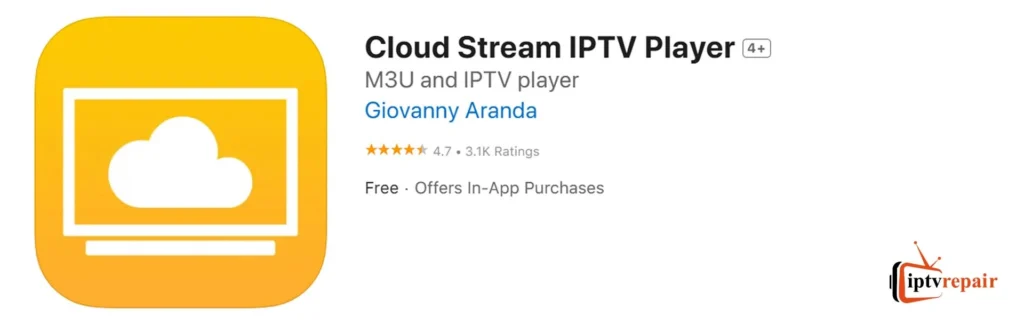
7. Cloud Stream IPTV Player – Advanced IPTV Solutions for Live Streaming
Cloud Stream IPTV app is one of the most popular and highly-rated apps in iOS, created by Giovanny Aranda. It offers advanced IPTV solutions for live streaming or video-on-demand content. The majestic theme, a wide range of video formats, and user-friendly features make it a perfect IPTV solution for live streaming.
It shares playlists via iCloud, AirDrop, mail, or messages. Besides, it can sync playlists so users can easily access and enjoy music across several devices without a hassle.
Key Features
- Video Format Support – It imports M3U, M3U8, XML, JSON playlists (W3U/WISE/Xtream Codes) via file, URL, or clipboard. Since it supports a wide range of formats, it is compatible with various IPTV subscriptions.
- Customization – It offers various customizable features such as changing themes, channel groupings, parental control, multiple audio/subs tracks, etc.
- Cloud Storage Integration – It offers cloud storage integration, allowing users to access the storage seamlessly through multiple devices.
- Cloud Sync – Syncs playlists and settings across multiple iOS devices using iCloud.
- Built-in Video Player – Supports Picture-in-Picture, Chromecast, AirPlay, and multiple audio tracks & subtitles.
Supported Formats
M3U, M3U8, XC, XML, JSON, XUI Portals.
Compatibility
Requires iOS 11.0 or later.
Price
$2.99
Features an IPTV Player App Should Possess for Apple TV
Here are the 6 features an IPTV Player App must contain for Apple TV. Without these features, you can’t use the Internet Protocol Television App for Apple TV to the fullest. Let’s check –
- Playlist Management
The IPTV Player App should support a wide range of formats, such as M3U, M3U8, Xtream Codes AP, and others. It must contain the option to import via URL or QR code. Moreover, channel categorizing and sorting are also necessary.
- High-Performance Video Player
The high-performance video player can enhance the watching experience. To get the superior viewing on Apple TV, the IPTV Player needs to support high-end HLS, MPEG-DASH, and other protocols. It should also support adaptive bitrate streaming. Henceforth, it can adjust the internet bandwidth to match video quality and significantly reduce buffering.
- Support Video from Different Places
The IPTV Player App should support videos from URL links or QR codes.
- Parental Controls
The player should contain parental controls, catch-up feature, DVR (Digital Video Recorder), in-depth EPG, etc.
- Support Casting Videos
The app should support casting videos on Chromecast, Firestick, Roku, Nvidia Shield, Xbox, Google TV, and other platforms.
- Cloud Sync
Use iCloud or user accounts to sync settings across devices like iPhone, iMac, iPad, etc.
Additionally, it would be best if the Player supports some other quality features like PIP (Picture-in-Picture), channel logos and metadata support, voice search via Siri remote, Apple TV remote gestures (swipe, taps, scrolling, selection), etc.
Installation or Set-up Guide for Apple TV IPTV Guides
Here’s the step-by-step guide for Apple TV IPTV apps.
Equipment You Need
- Apple TV (tvOS 11 or later recommended)
- A highly reputable IPTV subscription (ex – Mom IPTV or Twit IPTV), or playlist URL (M3U or Xtream Codes)
- A compatible IPTV player app (ex – GSE Smart Pro) from the App Store.
Step 1 – Choose and Install an IPTV Player App
First, go to your Apple App Store, find a suitable IPTV player (you should choose the 7 Players I’ve recommended), and install it.
Step 2 – Asses the Configuration
Now, start using the newly installed app, check out the setup guidelines provided by the app, and accept “I Accept the Terms”. Time to enter provider credentials or import playlists.
Step 3 – Boost Settings
Adjust your video streaming quality settings according to your internet connection speed. If your internet speed is not very high, consider using SD or HD streaming. If you’re using a high-speed Wi-Fi connection or Starlink Network, upgrade the streaming settings. You can also change app themes or layouts. Furthermore, configure EPG, arrange your favorite programs or channels, and enable extra features like DVR, catch-up, etc.
Step 4 – Time to Enjoy
After setup, you’ll see the channel listings of different countries and regions. You’ll also see the VODs catalog that contains movies, binge-worthy shows, documentaries, anime, etc. Use the Siri remote to navigate, so your task will be much easier.
Now, you can enjoy the Super Bowl, the NBA Finals, the World Series, the PGA Championship, the Olympics, FIFA World Cup, The Masters, U.S. Open, Mission: Impossible- The Final Reckoning, Lilo & Stitch, Ballerina, Severance, Mythic Quest, Silo, The Morning Show, Dark Matter, Ghosted, Selena Gomez: My Mind & Me, Blitz, Greyhound or whatever you like!
FAQs Regarding IPTV on Apple TV
What is IPTV, and how does it integrate with Apple TV?
Internet Protocol Television delivers television content over the Internet instead of cable or satellite. On Apple TV, IPTV is accessed through a dedicated app that connects to the content servers. This is how you can stream live TV channels or on-demand content through the internet.
What internet speed is required to run IPTV on Apple TV?
Internet Protocol Television delivers television content over the Internet instead of cable or satellite. On Apple TV, IPTV is accessed through a dedicated app that connects to the content servers. This is how you can stream live TV channels or on-demand content through the internet.
Can I install a VPN on Apple TV?
Yes, you can. We all know that Apple products are highly secure. But, using a VPN (Virtual Private Network) can drastically enhance the security and help you to enjoy streaming seamlessly. To find out which VPN is the best, please check this article: 10 Best VPN for IPTV.
What’s the difference between free and paid IPTV apps?
Free IPTV apps usually offer the player framework but require users to provide their own content sources or playlists. Paid apps generally offer compact content packages, higher reliability, regular updates, better viewing experience, more sophisticated features, technical support, and eye-popping but convenient user interfaces.
Final Words
So, this is my overall experience of the best IPTV players for Apple TV in 2025. Since Apple products are relatively expensive and complex, you must implement the best strategy to achieve the ultimate viewing experience. You need to choose the right IPTV player to enjoy the smooth content in HD or 4K streaming resolutions.
After extensive research and real-world use, I’ve concluded the 7 best IPTV players for Apple TV. Despite Apple’s tight ecosystems, I can assure you that this list will help you navigate all the features seamlessly and provide you with a top-tier viewing experience.
So, what’s your take on this topic? Do you find it useful? Or, have you found the perfect IPTV solution for Apple TV? Drop your answer below.
