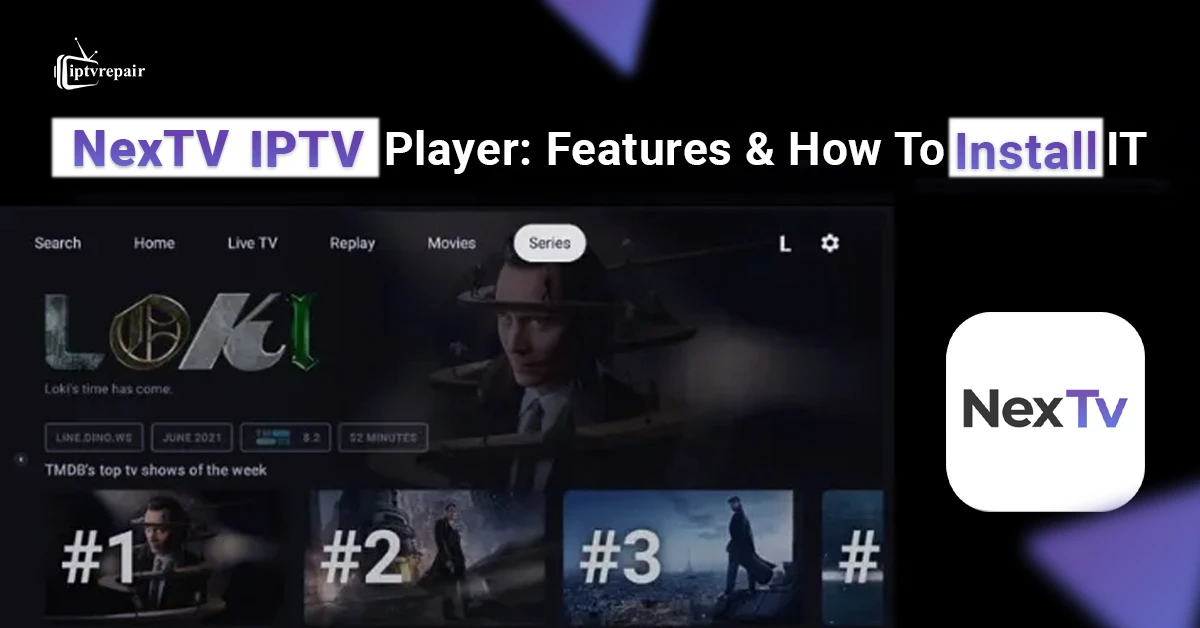If you’re looking forward to an IPTV player to enjoy smooth and seamless streaming, the NexTV IPTV player could be a superb option. Its clean user interface, sophisticated look, eye-popping, and organized layout make it a top choice for Internet Protocol Television enthusiasts seeking a great IPTV watching experience.
One thing you should keep in mind is that it doesn’t feature any live content; it’s just a player. You need to use an IPTV service subscription to use it. This IPTV player is on par with other highly rated players, such as IPTV Smarters Pro, Tivimate, Perfect Player, VLC, and Kodi, and offers the integration of a wide range of sophisticated features for users.
Furthermore, it’s a comprehensive IPTV player that offers an intuitive layout for navigating all streaming options, including live TV channels, video-on-demand (VOD) content, Pay-Per-View (PPV) events, sports events, and more. The layout gives the vibe of streaming apps like Netflix, Amazon Prime, HBO Max, Paramount Plus, etc.
NexTV IPTV is available in both free and paid versions. With the premium version, users can access various advanced features, including playlist management and Electronic Program Guide (EPG) integration.
In this guide, I’ll have an in-depth discussion on the key features of the NexTV IPTV player, its benefits & problems, pricing, installation process of the NexTV IPTV player, setup procedure, expert tips, and more.
Let’s get into the discussion to know better.

What is NexTV IPTV Player?
NexTV IPTV Player is a third-party streaming app. It allows users to enjoy streaming content from a VOD library, including films, binge-worthy TV shows, documentaries, music videos, live TV, and more.
This Internet Protocol TV player imports M3U playlists, XC credentials, and 1-Stream playlists and streams digital content seamlessly.
Key Features of NexTV IPTV Player
- Supportable Formats
It is compatible with M3U, Xtream Codes, and 1-Stream playlists. It allows users to access live TV channels and the VOD library seamlessly.
- Playback Style
It utilizes ExoPlayer, which is an open-source application-level media player library for Android developed by Google. This state-of-the-art feature makes streaming super smooth.
- Electronic Program Guide
The in-depth EPG helps you to check the program schedule and VOD lists hassle-free.
- Cross-platform Compatibility
It is compatible with various devices, including Android, Android TV, Fire TV Stick, iOS, and Desktop (via emulator).
- Subtitle and Language Options
It has a multilingual capability and also supports basic subscene settings.
- User-Friendly Interface
The sophisticated and clean interface is perfect for effortless navigation and content management.
Pros and Cons of NexTV IPTV Player
| Pros | Cons |
| Clean and sophisticated UI. | Basic EPG. |
| No multi-screen, parental support, external player support, or recording. | Live TV channels are not that smooth. |
| Playlist and group management are solid. | No multi-screen, parental support, external player support, and recording. |
| Cloud sync across various devices. | The developer team isn’t that well-trained. |
| Uses ExoPlayer for seamless streaming. | |
| Offers a superior customization. |
Devices Compatible with NexTV+
Before signing up, it’s helpful to know whether your devices are supported. Thankfully, NexTV+ Premium is compatible with:
- Smart TVs (Samsung, LG, Sony, etc.)
- Streaming Devices (Roku, Fire Stick, Apple TV)
- Android & iOS smartphones/tablets (Xiaomi, Infinix, Vivo, iPhone 17, Google Pixel 10, Samsung Galaxy S25 Ultra, OnePlus 13, etc.)
- Windows and Mac desktops/laptops (Core i9, Asus, Acer, Dell, HP, etc.)
- Web browsers (Chrome, Safari, Edge, Firefox)
Pricing
Semi-Annual: $4.99
Yearly: $7.99
Lifetime: $19.99
How to Install NexTV IPTV Player on Fire TV Stick
NexTV IPTV player is available on Android, so the download and installation process is highly convenient for Android devices such as Google Chromecast, Pixel phones, Android TVs, and others. On the other hand, it’s not available on Amazon.
In such a case, you need to sideload it. I’ve used it on my Amazon Fire TV Stick 4K Max while using legitimate providers like fuboTV.
Anyway, let’s check the installation process of this TV over the Broadband player to enjoy streaming.
- Open your Fire TV Stick device and go to “Home”.
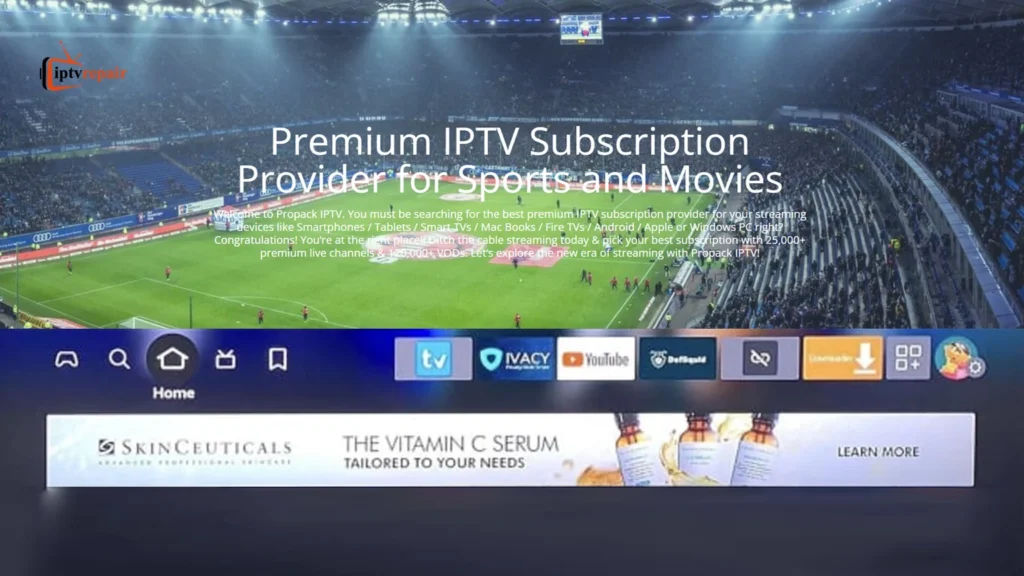
- Click on the “Settings” option.
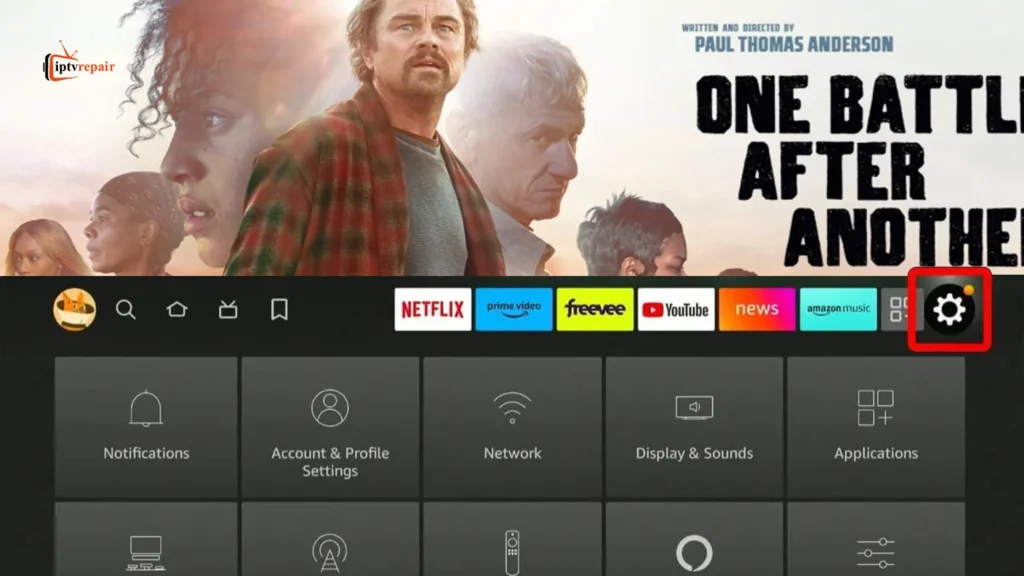
- Then, select the “My Fire TV” button.

- You need to enable the Developer option. To do it, click About.
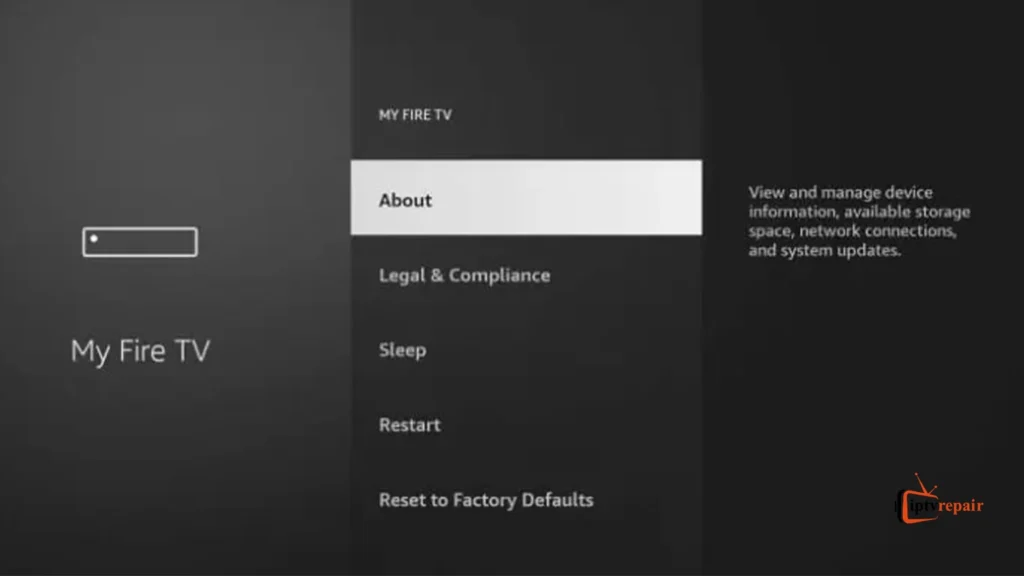
- Click the Fire TV Stick option 7 times consecutively.
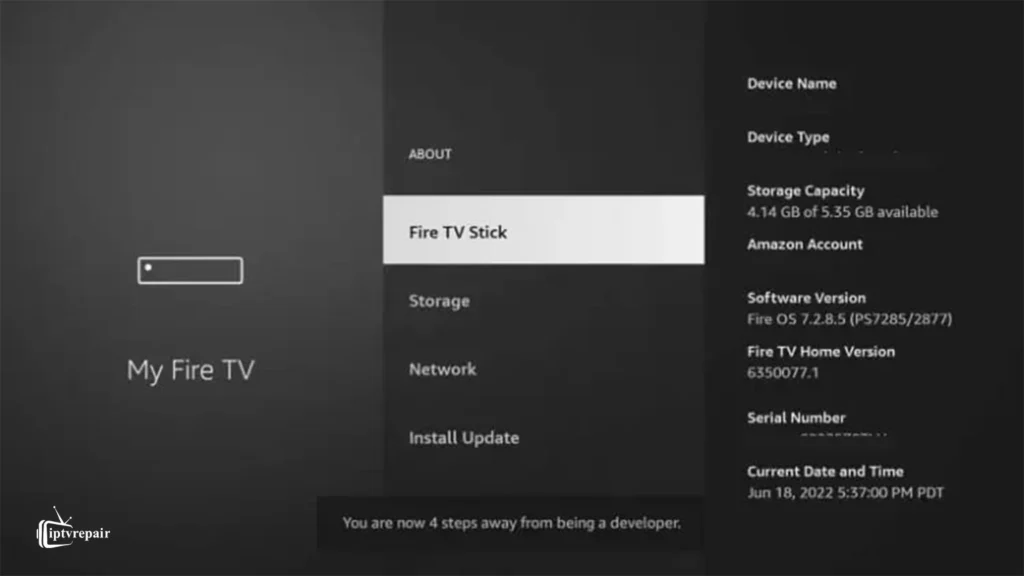
- When you see “no need, you’re already a developer”, then stop clicking.
- The developer option will appear, and you should click.
- Choose “Apps from Unknown Sources” to turn it on.
- Then click turn it on.
- Now, return to the device’s Home page and click the Search box.
- In the search field of the app, enter the APK URL (https://api.nextv.fr/download/apk) of NexTV IPTV and hit the Go button.
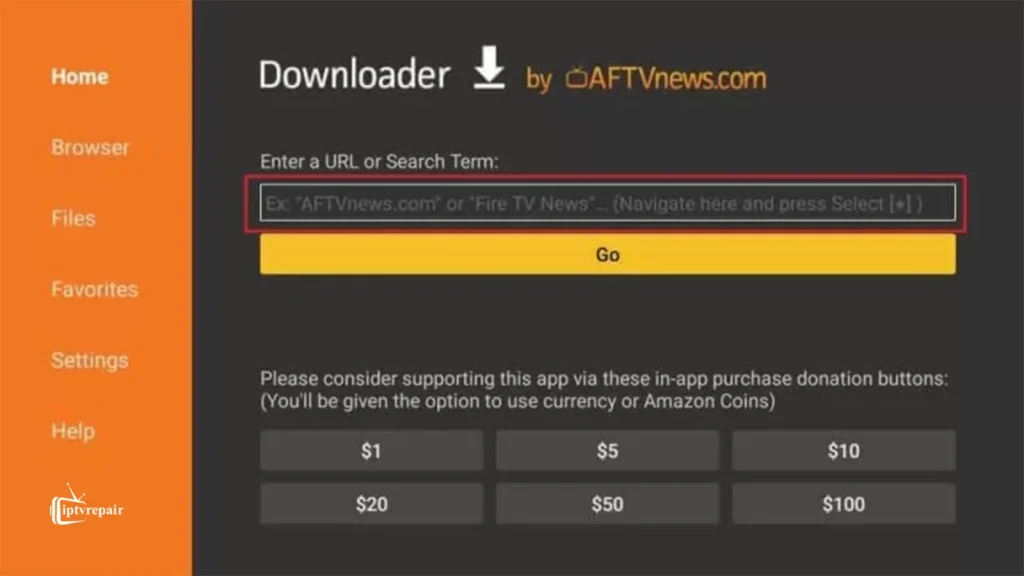
12. When the app completes downloading the APK file, click the Install button.
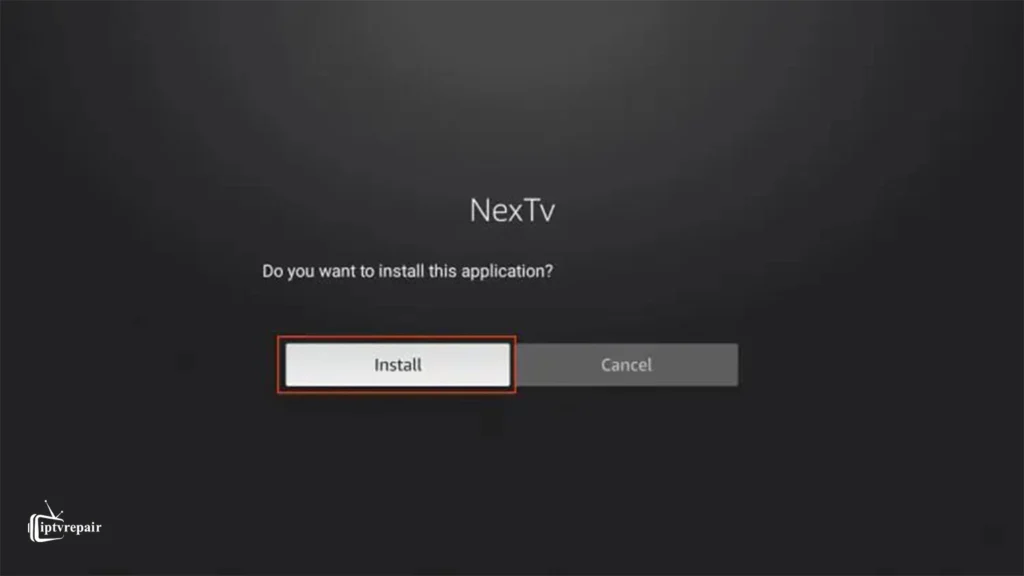
13. When the installation is over, open the NexTV IPTV app on Fire TV Stick.

14. Sign in with your IPTV credentials on the app and stream your IPTV content on your Fire TV Stick.
How to Install NexTV IPTV Player on iPhone
- Open the iPhone and go to the App Store app.
- Select the Search icon on the App and type NexTV IPTV.
- Hit the Get button and wait for the installation process to complete.
- Start setting up the app by logging in with your IPTV credentials.
- Log in and start enjoying streaming.
How to Install NexTV IPTV Player on Android Smart TV
- Go to the home screen.
- Select the Apps category.
- Choose the Play Store app.
- In the Search bar, type NexTV IPTV and look for the app.
- The result will eventually be shown and you need to select it.
- Then, press the install button and you should wait until the app gets installed.
- Next, open the app.
- Enter the login details of your IPTV service provider on the app and finish the setup process.
How to Install NexTV IPTV Player on an Android Smart Phone
- Unlock your Android smartphone (Xiaomi, Motorola, Nokia, Realme, OnePlus, Samsung, etc.) and navigate to the Play Store.
- Go to the search button and type NexTV IPTV Player
- Hit the install button and complete the installation.
- After completion, open the player on an Android smartphone.
- Maintain the on-screen guidelines and log in to the player.
- Now, start enjoying the streaming from the IPTV playlist.
How to Install NexTV IPTV Player on Windows
- Open a web browser (e.g., Mozilla Firefox, Chrome, Safari, Edge, Opera, etc.) on your Windows first.
- Then visit this site – https://www.bluestacks.com/ and install the BlueStacks emulator.
- Then, download the APK file of the NexTV IPTV on your PC or laptop.
- Open the Bluestacks simulator on your PC/laptop.
- Then log in with your Google account.
- Now, click on the Install APK button on the right.
- From the downloaded files, choose and open the IPTV Player APK.
- The player will eventually begin to install.
- Once the installation is complete, open the NexTV IPTV app on your PC.
- Log in to your account and start streaming the movies, TV shows, documentaries, anime, and others.
How to Sign Up for NexTV+ Premium?
In this section, I’ll guide you through the process of signing up for NexTV+ Premium.
Follow these steps to sign up quickly and easily:
Step 1: Visit the NexTV+ Website
Open the Chrome browser and visit companion.nextv.fr. Then sign in by putting your credentials in the box.
Step 2: Entering into NexTV+
Now, open the menu and select Switch to NexTV+.
Step 3: Choose NexTV+ Lifetime
Choose NexTV+ Lifetime features to get all the available features. It will cost you $19.99. Use a Credit/Debit Card, PayPal, Google Pay / Apple Pay to make the payment.
Step 4: Provide the 4-Digit Code
On your Fire TV NexTV player screen, record the 4-digit code and enter it in the Companion app to link your device asap.
Step 5: Keep Proceeding
Enter the 4-digit code recorded from the NexTV player screen into the Companion app. Then, click Next to reach the later stage.
Step 6: Start Adding IPTV Details
Once connected, navigate to My Playlists in the Companion app and click “Add a playlist” to begin adding your IPTV details.
Step 7: Select the IPTV Method
Now, select a method to add your playlist. Use an M3U or XtremeCode link provided by your IPTV service provider.
Step 7: Fill in the IPTV Details
Fill your playlist details – Name, Host, Port, Username, and Password. After that, click Submit to add your IPTV playlist.
Why Should You Choose NexTV IPTV Player for IPTV Streaming?
Now, the question can arise – why should you select the NexTV IPTV player for Internet Protocol TV streaming? Well, let’s break down the reasons.
- Convenient Setup
The installation process for the NexTV IPTV Player is straightforward and easy to follow. There’s no complication.
- Eye-Popping User Interface
The user interface and layouts of this IPTV player are clean, intuitive, and eye-popping. The modern and sophisticated look is visible.
- Support for Major Player Formats
It is compatible with major player formats such as M3U, Xtream Codes, 1‑Stream playlists, etc. It means you can use any IPTV subscription service without hassle.
- Good VOD Experience & Metadata Integration
Yes, it is only an Internet Protocol Television player. But, it can pull movie/show details (posters, cast, ratings) via TMDB. Hence, browsing VOD becomes more flexible and fun.
- Cross Compatibility
It is compatible with a range of devices such as Firestick, Samsung, Hisense, Google TV, Apple TV, smartphones, HP, Sony Vaio laptop, etc. It’s a big plus.
- Cloud Sync
For me, it’s a superb feature for the users. With this feature, users get favorites, history, playlists, purchases, etc.
We’ve seen the installation, signing up and benefits of NexTV IPTV Player. Let’s check some expert advice to elevate the watching experience.
Top Tips to Optimize Your NexTV IPTV Player Experience
Yes, the NexTV IPTV player provides a seamless video-watching experience to the users. However, there are still some productive ways to enhance the fun of viewing. Here, I’ll provide 5 essential tips. Let’s check:
- Use a VPN
Using a Virtual Protocol Network is not necessary to use the NexTV IPTV Player. However, it is still essential in case you’re using an unverified IPTV service provider. A highly regarded VPN will encrypt your location, identity, and streaming activity.
- Close the Provider Completely
After enjoying streaming, close the IPTV subscription. Don’t let it run in the background after you finish watching.
- Use a Dedicated Streaming Device
To achieve optimal performance, consider using a modern and up-to-date streaming device rather than older models. The newer versions are faster, sophisticated, and seamless.
- Use a High-Speed Internet
The TV over broadband always requires a high-speed internet connection. Therefore, you should use an Ethernet connection that can provide a more stable network than Wi-Fi. If Starlink is available, it would be the best solution.
- Clear the App Cache
Regularly clear the app cache on your NexTV player to get a more enhanced viewing experience. Cache can slow down the player, potentially leading to a streaming error. So, it’s necessary to stay out of the problematic zone.
NexTV Player Alternatives for IPTV
Let’s check 6 of the best IPTV players in case you’re not satisfied with the NexTV app.
- IPTV Smarters Pro
- Tivimate
- Perfect Player
- XCIPTV Player
- Flix IPTV
- VLC
If you want to learn thoroughly about the best IPTV players, let’s check this article – Top 7 Best IPTV Players for 2025: Firestick, Android TV, and PC.
Wrap Up
Now, the final phase is upon us after a lengthy discussion. From my experience, the NexTV IPTV player is definitely a good and elegant one. However, if you want to select the best, you should opt for IPTV Smarters Pro or Tivimate.
They’re a much upgraded version than this one. Yes, its premium version is great, but when it comes to EPG, customization, multi-view – Smarters Pro, Tivimate, Perfect Player are still ahead of it.
Moreover, there is no record option and no support for external players. Nonetheless, it’s still a good-looking, feature-rich, OTT-like, and sophisticated IPTV player app. And, yes, it’s also a worthy one, undoubtedly.
So, what’s your opinion regarding this Internet TV player? Have you used it? Share your experience in the comment box. Thank you.
FAQs on the Installation Process of NextTV IPTV Player
Is NexTV+ Premium available worldwide?
Yes, NexTV+ is available in over 50 countries and supports multiple languages and regional content libraries.
Can I cancel my subscription anytime?
Absolutely. There are no cancellation fees, and you can stop your subscription directly from the account dashboard.
Does NexTV+ support offline downloads?
Yes, but only for Standard and Premium plans. You won’t find it in the free version. To unlock such a feature and other advanced features — it’s recommended to purchase the player.
Can multiple users stream on one account?
Yes. Premium users can stream on up to 4 devices simultaneously.
How secure is my data with NexTV+?
NexTV+ utilizes end-to-end encryption and adheres to GDPR and CCPA regulations.
Is there a free trial?
Yes, all new users get a 7-day free trial. Cancel anytime within the trial to avoid charges.
Is NexTV IPTV Player legal?
Of course, it is. The player itself is legal just like an IPTV service. But, many IPTV subscriptions are not verified. It’s strongly recommended to use a legal IPTV service provider before using NexTV Player or any other player to watch IPTV content.