Internet Protocol Television players have become an essential tool for streaming live TV channels, Video-on-demand (VOD) content, Pay-Per-View (PPV) events, and other entertaining elements. To stream video content on devices like Chromecast with Google TV, a solid and high-quality IPTV player is a must to get rid of buffering headaches and get seamless streaming.
But not all IPTV players are built the same. A poorly optimized app can cause buffering, sluggish navigation, or missing features like EPG (Electronic Program Guide), DVR support, or multi-playlist compatibility. All these things can hamper seamless streaming, negatively affecting your IPTV watching experience.
In this guide, I’ll deeply explore the best IPTV players for Google TV to stream channels and VODs. I’ll also share the relationship between Google TV and IPTV, what features you should look for in a player, the installation procedure of the IPTV player on Google TV and essential tips.
You want the best IPTV player to enjoy streaming, right? Ok, then find it here! Let’s go –
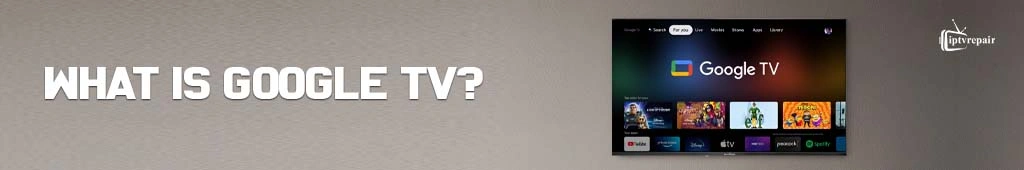
What is Google TV?
Google TV is a smart TV platform developed by Google, serving as a modern interface built on top of Android TV OS (Operating System). It provides a personalized and content-centric experience by organizing movies, shows, live TV, and streaming apps in one place.
Users can conveniently search, find, and handle content from different streaming services such as Netflix, Amazon Prime, Disney+, Hulu, HBO Max, fubo, Philo, YouTube TV, Paramount+, ESPN+, and others.
You can access Google TV through smart TVs (Samsung, Hisense, Philips, Sony, Konka, TCL), streaming devices like Google Chromecast, and the Google TV mobile app.
Key Features of Google TV
- Content Assortment
Brings together shows and movies from multiple streaming services into a single dashboard.
- Personalized Recommendations
Google TV can read your viewing habits and search history and Google’s artificial intelligence suggests content based on the record.
- Google Assistant Integration
You can use your voice to search and find content, control playback, or get information. It’s a great way to control home devices with ease.
- Live TV Integration
It can support TV services like YouTube TV, Sling TV, DirecTV Stream, etc.
- Create the Watchlist
You can create the watchlist by saving your favorite movies and binge-worthy TV shows to watch them later.
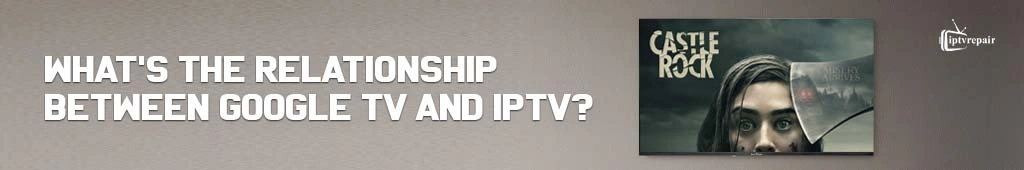
What’s the Relationship Between Google TV and IPTV?
Google TV is a smart TV operating system and interface developed by Google, built on top of Android TV. It acts as a center that combines and organizes content from various streaming services (like Netflix, YouTube, Disney+, and even IPTV apps).
On the other hand, Internet TV or Streaming TV is a method of delivering live TV channels and on-demand content over the internet. Now, the question can arise – what’s the overall relationship between them?
Well, the thing is, IPTV becomes watchable when you enter the M3U playlist on Google TV, allowing you to enjoy live TV channels and on-demand content.
Let’s break down the relationship between them:
| Feature | Google TV | IPTV |
| Platform vs Delivery | Streaming interface | Content delivery method |
| Work Method | IPTV app(s) can run on it. | Can be accessed via Google TV. |
| Example | Install an IPTV app (like TiviMate, VLC, KM Player, or IPTV Smarters) | Stream live content through the app. |
The Top 5 IPTV Players for Google TV to Stream TV Channels & VODs
| Feature | Tivimate Premium | IPTV Smarters | Sparkle TV | OTT Navigator | Televizo |
| User Interface | Sleek, sophisticated, remote-friendly | Clean and modern UI | Minimal, intuitive | Modifiable | Simple and easy to navigate |
| M3U & Xtream Code Support | Yes | Yes | Yes | Yes | Yes |
| EPG | Full EPG Support | EPG Supported | Supports XMLTV EPG | Full EPG Support | EPG Support |
| Catch-up/DVR Support | DVR & Catch-up (Premium) | Limited | Basic DVR | Advanced DVR Features | No DVR |
| External Player Support | VLC, MX Player, etc. | Yes | Yes | Yes | Yes |
| Perfect for | Power users, sports fans | Beginners, families | Casual users | Advanced users, tech-savvy | Simple use, basic needs |
Let’s get into the in-depth discussion:
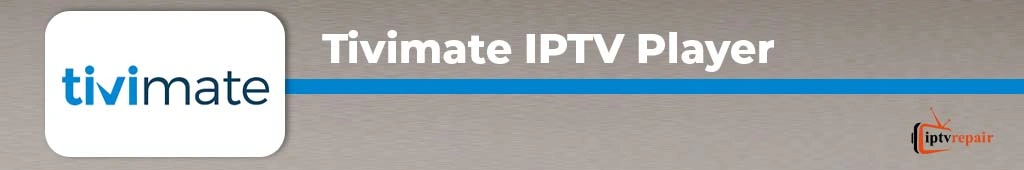
1. Tivimate IPTV Player – Best for Google TV
The king of the king. The best of the best! The Lionel Messi or Michael Jackson of the IPTV player industry! It has practically no equal. I can guarantee that it is truly made for the big screen. The layout, design, seamless streaming capability, adaptive bitrate technology – everything makes it a giant in the IPTV player arena and makes it popular among the countless number of cord-cutters.
Yes, it doesn’t contain any live channels for streaming. However, users can easily integrate an M3U URL or an Xtream Code URL to access the streaming catalog. Despite its large UI and an array of features, the user interface is still very much user-friendly. It is also a customizable heaven.
Moreover, Tivimate has both a free and a premium version. Free is good, but using the premium version will unlock features like tweaking playlists, organizing categories, managing your favs, 5 simultaneous connections, and more.
Key Features
- Add channels to the Favorite list
- Offers advanced EPG (auto updates) and multi-playlist support.
- Parental Controls
- Picture in Picture (PIP)
- Customizable Groups
- Favorites management
- Automatic framerate
- Catch-up feature
| Pros | Con |
| Available on both the Play Store & App Store. | Customer service is not responsive. |
| Compatible with a range of devices. | |
| Supports different streaming formats. |
Supported Formats
M3U, Xtream Codes API, Stalker Portal
Compatibility
Android TV, FireStick, Nvidia Shield, Chromecast with Google TV, Fire OS / Amazon Fire TV / Fire Stick, Samsung Tizen, LG webOS, Roku, Apple TVOS, MiTV Box, onn Stream 4K Box (Not optimized for mobile devices or iOS).
Price
Free version & Premium plan ($9.99/yr or $33.99/lifetime).
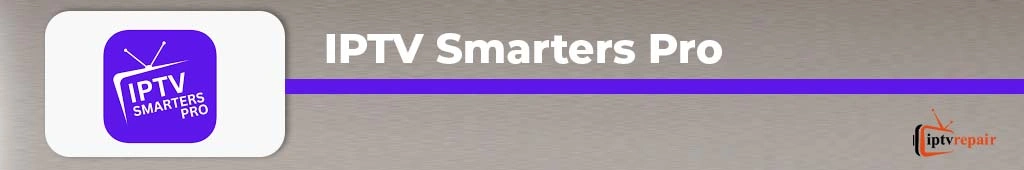
2. IPTV Smarters Pro – Versatile Choice
Not long ago, it was considered the best IPTV player. Despite Tivimate dominating, it is still one of the best in the game. It supports a range of playlist types such as M3U, Xtream codes, 1 Stream panel, and single-stream format. The most significant thing about this IPTV player is that you can install it on an iPad or iPhone and enjoy streaming anywhere.
This IPTV player has tons of features. Besides, it supports M3U playlists, Xtream Codes API, and local file URLs. What does that mean? It means you can run any IPTV service provider through this player.
It can perfectly sort IPTV service providers’ streams into a sleek, sophisticated, and modifiable interface – making it easy for anybody to access live TV and VODs without a hassle.
Key Features
- Multiscreen support
- Chromecast is available
- External video player support for VOD Content
- Advanced EPG and DVR capability
- Available on Android, iOS, Windows, macOS, and more
- Customized settings for a more enhanced watching experience
- Built-in Speed Test
- Parental control
| Pros | Con |
| Clear cache automatically. | The playlist takes a bit of time to load. |
| Many users find the UI fairly intuitive and simple to navigate. | |
| Can be used with many different IPTV services |
Supported Formats
M3U, Xtream Codes API
Compatibility
Android phones, tablets, and TV boxes; iPhones and iPads; Amazon Fire TV devices, such as the Fire Stick, Smart TVs, like Samsung and LG, and Apple TV.
Price
Free version & Premium – Smarters Pro $4.99 (for Apple devices only).
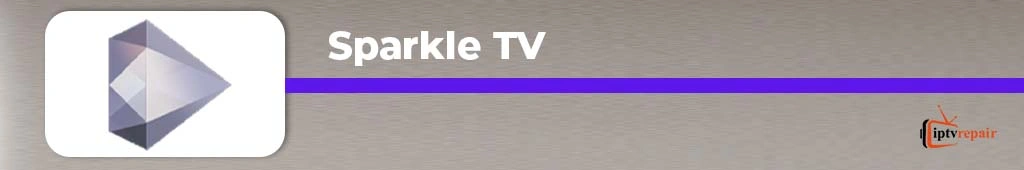
3. Sparkle TV – Super fast Player for Google TV
Despite being relatively new in the market, Sparkle TV has gained immense popularity among IPTV enthusiasts thanks to its feature-rich options, seamless streaming capability, and sophisticated user interface. The detailed Interactive Guide helps people to check the program schedule perfectly, including program titles, start and end times, and descriptions.
It doesn’t provide any content itself. However, it supports media formats like m3u, xtream codes, and XMLTV playlists. As a result, you can literally use most IPTV service providers without a hassle.
But, for me, the recording feature is the strongest part of this IPTV player. This feature is even better than Tivimate. If you’re a sports enthusiast like me, watch sports events like La Liga, EPL, MLB, NBA, PGA Championship, New York Open, Barcelona Open, FIFA World Cup, IPL, or PPV events like Super Bowl, MMA – you can go for it.
Key Features
- Fast channel switching
- The DVR and catch-up feature
- Proper channel management – sort channels, set favorites, and hide channels.
- Helps to enjoy multiple streams at once.
- Adaptive streaming technology to adjust video quality.
- The mid-tier package includes additional sports networks, premium movie channels, documentary programming, lifestyle content, and international channels from specific regions.
- Multi-language interface support.
- Subtitles and set categories.
| Pros | Con |
| The user interface seemed a bit outdated, and the channel switching is a bit slower. | The user interface seemed a bit outdated and the channel switching is a bit slower. |
| The timeshift feature makes live TV much more practical for sports. | |
| Multiple customer support channels, including email, live chat, phone support, etc. |
Supported Formats
M3U, Xtream Codes, and XMLTV.
Compatibility
Smartphones, tablets, computers, smart TVs, and dedicated streaming devices across major operating systems.
Price
$9 for 1 month and $66 for 1 year.

4. OTT Navigator – Super Customizable
It’s another new addition to the IPTV player industry. Its user interface will remind you of Tivimate. One of the best things about this IPTV player is that it is highly customizable, and the UI is elegant and clean. There’s no complication while using the layout. The playback mechanism is super fast, and you won’t face any lagging issues while using this player.
While using OTT Navigator, you’ll get immense control over the app since you can modify it according to your wishes. It supports a wide range of IPTV sources, including Xtream Codes API and M3U playlists. The free version is decent, but with the premium versions, like advanced features such as User Profiles and Sleep Timer settings.
But there’s a catch – you can’t find this IPTV player app on either the Play Store or the Amazon Appstore. So, what to do? You need to sideload the APK using the Downloader app.
Key Features
- Accepts both M3U URL & Xtream Code
- Built-in EPG
- External player integration (MX, VLC, KM)
- Picture-in-Picture and parental control
- Provide in-depth info about movies and binge-worthy shows
- Multi-language support
- Resume playback option
- Custom layout and theme
| Pros | Con |
| Highly customizable and offline viewing option. | Devices with low RAM (< 1GB) may not install the app or may suffer performance issues. |
| Adaptive buffering settings to combat buffering. | |
| Perfect for Windows PC and laptop. |
Supported Formats
Xtream Codes API, M3U playlists, Mac Portal.
Compatibility
Fire TV, Android TV, Android Phones, Google TV
Price
Free to download, Premium is currently available for $0.99/month.

5. Televizo – Ultimate Sleek Choice
Televizo is another sophisticated and popular IPTV player among the mass Streaming TV enthusiasts. Its sleekness and clean layout are just mindblowing. Additionally, its customization option is another reason why people love it so much. It allows the creation of a playlist using an M3U URL or Xtream Codes API.
This application is user-friendly and comes in both free and premium versions. Free is good, but the premium version will help you unlock features like ad removal, auto full screen, backup/restore, parental controls, and more.
The developers are continually working to make it superior, and this is why it becomes more popular day by day.
Key Features
- In-depth Interactive Program Guide.
- Catch-up and parental control features
- Use the Chromecast feature to cast videos
- 1 Hour Premium Trial
- M3U/Xtream Codes Integration
- Add and manage multiple playlists
- Audio and subtitle control
- Auto full-screen playback
| Pros | Con |
| Sorting the content | It can’t work properly without a high-speed and reliable internet connection. |
| User-friendly application | |
| Customizable playlists |
Supported Formats
Xtream Codes, M3U playlists
Compatibility
Fire TV Stick, Android TV, Android Phones, Google TV
Price
Free + $1.99/month or $11.99/year
What to Look for in an IPTV Player (Especially for Google TV)
Before choosing a proper player for TV over broadband, let’s see these 7 critical considerations to make an informed choice:
- User-friendly Interface
Before choosing an IPTV player for Google TV, check its user interface thoroughly. It should be user-friendly and easy to navigate with a TV remote.
- Support Multiple Playlists
The player needs to support multiple playlists such as M3U, Xtream Codes API, XMLTV, or JSON.
- Electronic Program Guide
The Electronic Program Guide or EPG support is needed. This feature is vital to check what’s currently airing and what’s coming up.
- Reliability and Buffering Resilience
Choose an Internet Protocol TV player that can offer reliable, seamless, and buffer-free streaming. The player should be capable of handling high-definition video perfectly, even with modest net speed.
- External Player Support
Ability to hand off playback to VLC or MX Player if needed.
- Continuous Update
The online TV player should be compatible with the newest versions of Google TV OS to ensure users have the best streaming experience.
- Advanced Features
The player should contain sophisticated features like catch-up, DVR (Digital Video Recorder), high-resolution (4K) support, and subtitle support, etc.
How to Install IPTV Player on Google TV?
Here are the 2 ways of how you can install Internet TV player on Google TV –
- Using Google Play Store (if available)
Search for the IPTV app (e.g., TiviMate) on the Play Store. If listed, download and install the player from the store.
- Sideloading Via APK (Not available on Store)
Here’s the process:
- Enable “Unknown apps” permission in Settings > Apps.
- Use a file manager or a Downloader app to install the APK.
- Once installed, launch and configure your playlists.
Expert Tips to Enhance the Capability of Top IPTV Players for Google TV
To enhance the performance of the IPTV players, you can conduct these tasks:
- Use a wired Ethernet connection, high-speed wi-fi, or Starlink (if available in your area) for a steady and balanced bandwidth, especially for HD, FHD, and 4K content.
- Use a top-class router that supports Quality of Service (QOS) features. These features are useful to prioritize IPTV traffic during limited bandwidth. TP Link, D-Link, Xiaomi, Net Gear, Eero Max, Linksys, etc., are some of the best routers available on the market.
- Use a reliable and legal IPTV service provider. A legal IPTV subscription can safeguard your data and help to provide seamless streaming performance through the player.
- If you’re facing buffering or lagging issues regularly, try adjusting the video quality settings. At least, watching low-quality video is better than watching inconsistent streaming.
- Regularly clear the caches from the IPTV app and Google TV system settings. It will keep the device refreshed, speedy, and in top condition.
- Optimize your EPG so it can provide authentic information. Some IPTV players offer automatic updates.
- Ensure that your Google TV firmware and Streaming TV app are updated. Manufacturers and developers send updates consistently, so you should update when they are available. Updated firmware offers more sophisticated performance/codec support.
- Ensure no other unnecessary apps are running in the background. It consumes RAM (Random Access Memory), which can slow down the device(s).
- Consider using VPNs if necessary (where legal) to protect privacy. Try to go for a premium VPN service instead of a free one.
Wrapping Down: What’s the Best IPTV Player?
So, this was my overall discussion. If you ask me which IPTV player is the best for Google TV, I would say that Tivimate has literally no competitors. Thanks to its user-friendly interface, adaptive bitrate technology, eye-popping design, sophisticated features, and seamless Google Play integration, it has become the ultimate go-to choice for users.
Nonetheless, the other options discussed also deliver excellent results, depending on your needs. So, which one are you seeking for your Google TV? Feel free to share your opinion in the box below.
FAQs
What makes an IPTV player compatible with Google TV?
An IPTV player is compatible with Google TV if it supports Android TV architecture, offers remote-friendly navigation, and can process M3U playlists or Xtream Codes used by most IPTV providers.
Can I use free IPTV players on Google TV without subscriptions?
Yes, many free IPTV players are available for Google TV, but you’ll still need a valid M3U playlist or IPTV source to stream content. The app itself is often free, but the service is not.
Do IPTV players on Google TV support EPG (Electronic Program Guide)?
Yes, several IPTV apps like TiviMate and OTT Navigator offer full EPG support, allowing you to browse channels with schedule data, much like traditional cable.
Which IPTV player is best for live sports on Google TV?
TiviMate and Smarters Player are often recommended for live sports due to their fast buffering, EPG integration, and support for multiple streams.
Are IPTV players on Google TV legal to use?
The IPTV player apps themselves are legal, but using them with unlicensed or pirated IPTV sources can violate copyright laws. Always stream from verified or legal providers.
How do I install an IPTV player on Chromecast with Google TV?
You can install IPTV players directly from the Google Play Store on your Chromecast with Google TV. Simply search for the app, click “Install,” and then input your IPTV credentials or playlist.
Can I record shows using IPTV players on Google TV?
Some advanced IPTV apps like TiviMate Premium offer DVR functionality, allowing you to record shows if your IPTV provider supports it.
What’s the difference between Google TV and Android TV for IPTV apps?
Google TV is a newer interface layered over Android TV, offering better content discovery. Most IPTV players designed for Android TV also work seamlessly on Google TV.
Is it safe to sideload IPTV apps on Google TV?
Sideloading is possible, but it carries risks if apps are downloaded from untrusted sources. Always ensure APKs are from official or reputable sites to avoid malware.
Why You Should Use an IPTV Player?
You should use an Internet Protocol Television player to ensure seamless video streaming of live TV channels, Video-on-demand content, and other entertainment elements.
