Tired of outdated cable or satellite TV? No worry! IPTV (Internet Protocol Television) is the modern solution for streaming your favorite shows, sports, and movies — anytime, anywhere. But with so many IPTV service providers — finding a reliable, high-quality option can be challenging.
From consistent buffering to poor customer support to an outdated channel library, choosing the wrong IPTV subscription can ruin your viewing experience. That’s why I’ve done the research for you to make things easier.
With so many IPTV providers, finding the right one can be tough. So I’ve narrowed it down to the 10 best IPTV services for 2026, which consist of Internet Protocol TV providers such as Mom IPTV, YouTube TV, Hulu+ Live TV, fubo TV, and others — highlighting their features, pricing, uniqueness, etc., in this article.
Furthermore, I’ll discuss IPTV provider types, IPTV subscription types, the criteria I used to compile the list of the best IPTV services for 2026, the setup procedure, the optimization process for IPTV streaming quality, IPTV’s legitimacy, and other relevant topics.
Whether you’re a sports fan, news junkie, or moviegoer, I can assure you that you’ll get all the necessary information in this discussion.
Here we go –
| Legal Disclaimer The information given in this article is intended to provide general knowledge about IPTV to the people. The entire article is based on personal experience and it contains up-to-date information. But, we don’t promote any product and we’re recommending you to check the product before purchasing it. Further, we can’t guarantee the legality. Different regions and countries have different rules. So, we can’t be sure about it. Any kind of loss, damage, theft, etc., is not the responsibility. |

What is IPTV?
IPTV, or Internet Protocol Television, is a service that allows people to enjoy television and on-demand content over the internet. There’s no need to use cables or satellites.
All you need is a fast internet connection to enjoy live TV channels, video-on-demand content (including movies, binge-worthy TV shows, anime, and documentaries), Pay-Per-View events, and more on various streaming devices such as smart TVs, smartphones, Computers, Laptops, Tablets, and Phablets.
What You Need to Use IPTV: Essential Requirements
Before diving into the world of Internet Protocol Television, you need to fulfill some requirements. Let’s check the 5 important prerequisites to get started with Streaming TV.
- High-Speed Internet Connection
IPTV relies on a stable and fast internet connection. For HD streaming, you’ll need at least 15 Mbps, while 25 Mbps or more is recommended for 4K content and multiple devices. For a stable internet connection, you can use a strong Wi-Fi, Ethernet connection, or Starlink (if available in your area).
- Compatible Device
You can stream IPTV on a variety of devices, including:
- Smart TVs (Samsung, LG, Hisense, Sharp, Konka, Android TV)
- Streaming devices (Firestick, Roku, Apple TV, Chromecast, Nvidia Shield)
- Smartphones, tablets, phablets (iOS, Android)
- Computers (Windows, macOS)
- IPTV boxes (MAG, Formuler, BuzzTv, Dreamlink, etc.)
- Gaming consoles (XBOX, PlayStation)
- IPTV Player or App
Most IPTV services don’t come with a built-in player. You’ll need a compatible IPTV app like: TiviMate, IPTV Smarters, GSE Smart IPTV, XCIPTV, Perfect Player, VLC Player, KM Player, Sparkle TV, Televizo, etc. These IPTV player apps allow you to load and manage IPTV playlists (M3U or Xtream Codes).
- IPTV Subscription
You must have an active subscription from a reliable IPTV provider. This gives you access to live channels, on-demand content, EPG (TV guide), and more.
- VPN (Optional but Recommended)
Using a VPN(Virtual Private Network) is highly recommended when streaming IPTV to enhance privacy, avoid geo-restrictions, and reduce ISP throttling.
The List of IPTV Providers 2026: Quick List
| IPTV Provider’s Name | Best for | Channel Number | Purchase Link |
| Mom IPTV | Live TV channels & VODs | 18K+ | Visit |
| YouTube TV | Superb streaming and live sports events | 100+, | Visit |
| Hulu+ Live TV | Great VOD section and IMDB originals | 95+ | Visit |
| fuboTV | Great for sports streaming | 300+ | Visit |
| Sling TV | Superb for channel packages | 30+ | Visit |
| Pluto TV | Good for cult movies | 100+ | Visit |
| ESPN Unlimited | Sports heaven | Vary on the package | Visit |
| IPTVON.ME | Seamless streaming | 35K+ | Visit |
| Nikon IPTV | Massive channels and in-depth EPG | 10K+ | Visit |
| Philo | Good lifestyle programs | 70+ | Visit |

1. Mom IPTV – Best Overall IPTV Subscription Provider
Mom IPTV is undoubtedly the best of the best. This majestic IPTV provider offers a wide range of live TV channels and video-on-demand content. Apart from the massive channels & VOD catalog, it offers seamless streaming thanks to its strong servers.
Moreover, its streaming quality, advanced features, premium channels, excellent customer support, and compatibility – everything is just top-notch.
I’ve found almost all the popular premium channels like BBC, CNN, HBO, ESPN, NFL Network, MTV, Fox Sports, AMC, Al Jazeera, NBC, Bloomberg, Sky Sports, and many others. The customer support of this Streaming TV is excellent. The team is well-trained and responds quickly to solve any issues.
Key Features
- A Wide Range of Channels & VODs
Mom IPTV offers a wide range of 18,000+ live TV channels and 121,000+ on-demand content. It contains channels from all continents – from the USA, UK, Australia, Canada, to Saudi Arabia, Israel, Jordan, Qatar, Europe, India, China, South Korea – everything is here. Further, you can find all the top films of popular industries like Hollywood, Bollywood, Nollywood, Sandalwood, Tollywood, Chinese, French, and others.
- Live Sports & PPV Events
Mom IPTV offers almost all types of live sports and PPV events. If you’re a sports enthusiast, this IPTV subscription could be a great addition. You can enjoy the top sports and FIFA World Cup, ICC Champions Trophy, UCL, UEL, Copa America, PGA Championship, NFL, NBA, US Open, Barcelona Open, Grand Prix, UFC Event, WrestleMania, SummerSlam, Coachella, Rolling Loud, Academy Award, Dave Chappelle show, and many others.
- In-detail EPG
The in-depth electronic program guide can offer a total list of past, current, and future programs. You can easily navigate the entire interface and check what’s coming. You can also set reminders. Suppose you want to watch the El Clásico match next week. You can set a reminder so you won’t miss the Lamine Yamal vs Kylian Mbappe show!
- Sharp Streaming
With Mom IPTV, you can enjoy sharp, high-quality visuals with ease, thanks to adaptive streaming technology. This highly advanced technology ensures seamless playback even in peak hours.
Pros & Cons of Mom IPTV
| Pros | Con |
| It has many global servers that provide stable and flawless streaming. | Buffering can happen during PPV events. |
| The activation process takes around 7-8 minutes with EPG, catch-up, and DVR features. | |
| 45-day money-back guarantee. |
Free Trial
24-hour
Pricing
Starts from $14
Payment Methods
Visa/MasterCard/Discover Cards, BTC, ETH, LTC, USDT & Others.

2. YouTube TV – Superb Live TV Streaming Service
Google sets its foot in the premium IPTV world with YouTube TV. Since its inauguration, it has established itself as one of the best live TV streaming services. Thanks to its strong infrastructure and hundreds of servers, it can provide a seamless streaming and sophisticated IPTV watching experience.
Additionally, its user-friendly interface is a breeze for users. There are no hidden fees, and everything is clear as day. As YouTube TV is mainly tailored for US-based viewers, they can enjoy a wide range of sports events like the NFL, the NBA, Golf, MLB, the FIFA World Cup, the Kentucky Derby, and others.
One of the most significant parts that impresses me is its search options. It’s possible to use a compatible voice remote or Google Assistant to perform searches. In addition, its DVR offers nine months of backup, which gives it a considerable edge over its rivals.
Key Features
- Live TV Channels
YouTube TV offers 100+ top-tier live TV channels, including ABC, CBS, Fox, NBC, ESPN, CNN, Fox News, NFL Network, Nickelodeon, and many more. From local stations to entertainment, news, and sports — it has everything an IPTV enthusiast could want.
In addition to the base plan, you can enhance your viewing experience with various add-ons. These add-ons give you access to premium channels like HBO Max, MGM+, Paramount+ with Showtime, AMC+, Starz, and others.
YouTube TV also offers sports-specific add-ons, including exclusive NFL content such as NFL Sunday Ticket.
- Cloud DVR with Unlimited Storage
The Digital Video Recorder with unlimited storage is a huge plus for viewers who seek to enjoy their favorite event or program without worrying about running out of space.
Whether you want to enjoy the Super Bowl show, a Taylor Swift or a Justin Bieber concert, a Stranger Things episode, or the F1 Movie – just use this feature and enjoy the streaming for up to 9 months.
- Device Compatibility
YouTube TV offers support across various devices, such as Samsung, Google Chromecast, LG, Fire TV Stick, Vizio, Roku, Apple TV, Google TV, PlayStation, XBOX, Infinity, etc.
- Add‑ons & extras
Premium channel add‑ons (HBO, SHOWTIME, STARZ, etc), sports bundles, 4K option, etc.
Pros and Cons
| Pros | Con |
| Up to 6 personal accounts with personalized recommendations. | Limited retention period and it is only available for US households. |
| Premium sports features like Fantasy Football View, multi-view, stats view, and others. | |
| Unlimited DVR storage with a retention period. |
Free Trial
5 days
Pricing
$72.99/mo for your first 3 months, $82.99/mo thereafter for the YouTube TV Base Plan.
Payment Systems
YouTube TV accepts PayPal, Google Pay, credit/debit cards, etc., as payment options.
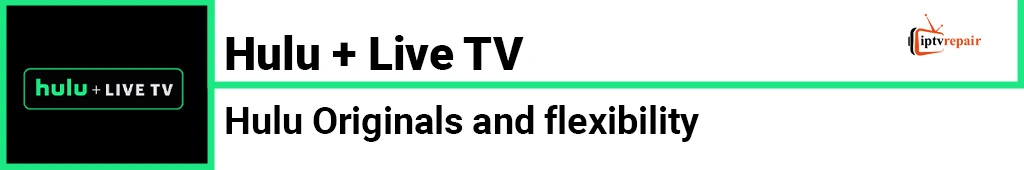
3. Hulu+ Live TV – Top-notch VOD Streaming
Hulu + Live TV is a robust streaming live‑TV service that combines live channels (sports, entertainment, news) with streaming libraries (Hulu originals + Disney+ + ESPN+). It provides an unlimited DVR and offers flexibility without hardware rentals. All plans include unlimited Cloud DVR storage.
The most impressive thing about this Streaming TV is its VOD catalog that includes exclusive series, IMDB hits, blockbuster hit movies, etc. It also contains live sports and an in-depth live TV guide for effortless navigation through the interface.
If you’re a true fan of Hollywood films or a binge-watcher, trust me, this IPTV service will surely get your back!
Key Features
- Live TV Channels
This subscription-based streaming service offers 95+ live TV channels, including popular channels such as ABC, CBS, Animal Planet, CW, ESPN, MLB Network, Discovery Channel, Cartoon Network, MTV, National Geographic, and others.
- Sports Network
With a Hulu+ Live TV subscription, you can get access to a range of sports networks such as ESPN, ESPN2, TNT Sports, CBS Sports Network, MLB Network, NFL Network, etc. Hence, you can enjoy many sports events – EPL, La Liga, NFL, PGA Championship, US Open, NCAA March Madness, Daytona 500, and others.
- Hulu Originals
With the subscription to this service, you can get access to the Hulu Originals catalog. One thing I want to remind you of, if you’re unaware of it – Hulu Originals is such a high-quality catalog, and most of its content is good enough.
Hulu is very cautious about its overall standard. Their main motto is less content, more quality. You can access shows like Only Murders in the Building, The Handmaid’s Tale, The Bear, Shōgun, Castle Rock, Under the Bridge, and others.
- Unlimited DVR
One major specialty: Hulu + Live TV includes an Unlimited DVR component (for live content). Therefore, you can record shows/games and watch them later as you wish. No need to stick to the scheduled program view.
Pros and Cons
| Pros | Con |
| Boundless DVR is available alongside EPG. | Pretty expensive and a lack of niche sports. |
| Access to Hulu Originals. | |
| The setup procedure is hassle-free. |
Free Trial
3 days
Pricing
Starts from $64.99
Payment Systems
Credit/debit, PayPal, Google Pay, Gift Cards / Hulu Cards, etc.
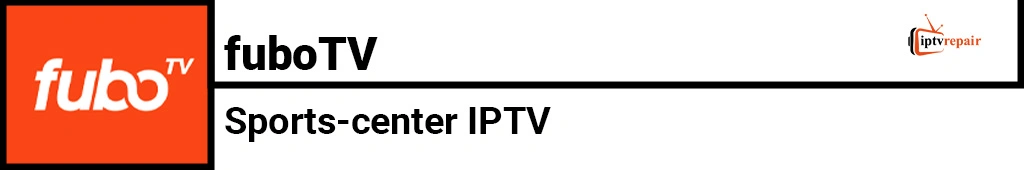
4. fuboTV – Sports-fast Cable TV Replacement
fuboTV is one of the top internet protocol television services for streaming live TV legally. The most significant reason is that it is the only legal service provider with 300+ live TV channels. However, the VODs catalog is quite limited. Further, you won’t find many IMDb-hit films and TV shows on its VOD catalog.
According to Deadline, fubo and Hulu+ Live TV will soon merge to form a large company controlled by Disney. It is expected that after the merger, the entertainment arena will expand, allowing users to benefit more by enjoying more sports events, PPV events, and other forms of entertainment.
Despite its sports-centric nature, it is a comprehensive TV package. For instance, it contains major TV networks like ABC, CBS, Fox News, NBC, etc. Thus, it can be considered a feasible cable TV replacement.
Key Features
- Sports Events
fuboTV is known as a “sports-centric” service. It’s like a Thames of fubo! The Thames is the heart of London, and sports are the heart of fubo! With coverage of the NFL, NHL, MLB, NBA, the Super Bowl, World Series, Army-Navy Game, NBA All-Star Game, EPL, UCL, Serie A – it is literally the hub of sports events.
- User Experience and Compatibility
Fubo is super user-friendly. If you’re a beginner in the Internet TV journey and aren’t tech-savvy enough, you can still use it without a hassle. The setup process, navigation, features – everything is convenient to use. Besides, it is compatible with a range of devices such as Amazon Fire TV, Apple TV, Samsung, Roku, Chromecast, Xumo, and others.
- 4K Streaming
With fuboTV, you can easily enjoy 4K streaming. For IPTV enthusiasts seeking a superior IPTV streaming experience, especially for PPV events or live sports events, or a favorite show on a premium channel, fuboTV is here to assist you.
- Cloud DVR Functionality
Fubo’s most plans include 1000 hours of DVR functionality. Indeed, it’s a massive storage. So, whether you love American Idol, Big Brother, a new episode of Stranger Things, or House of the Dragon, blockbuster films like How to Train Your Dragon, Fantastic Four, Superman, or F1 – you’ll have enough space to store your favorite thing!
Pros and Cons
| Pros | Con |
| Unmatched sports coverage, including international leagues like EPL, La Liga, Australian Open, IPL, MSL, etc. | Limited availability outside the U.S., Canada, and Spain. |
| You can set up different profiles, which helps tailor recommendations, watchlists, etc. | |
| Unlimited Cloud DVR space at no extra charge. |
Free Trial
7 Days
Pricing
Starts from $9.99
Payment Methods
Major credit and debit cards, including Visa, MasterCard, American Express, PayPal, and Discover.

5. Sling TV – Wonderful Packages
Sling TV is a live-TV streaming service that lets users stream live channels + on-demand content via the internet. It’s run by Sling TV LLC, a subsidiary of DISH Network Corporation. This is the first app-based TV service that lets you stream content through an internet connection. Then, you can enjoy streaming on computers, Smart TVs, smartphones, or other devices.
Sling TV offers three plans – Sling Blue, Sling Orange, and a combination of both. They share a good number of channels. But you need to sacrifice something to get something. For instance, Sling Orange includes ESPN and Disney channels, while Sling Blue includes Fox and NBC channels.
Key Features
- Live TV & On-demand Streaming
Sling TV offers a range of live TV channels and on-demand content. You’ll find top-notch channels and VODs like CNN, Fox News, ESPN, FS1, NFL Network, TBS, TNT, NBC, ABC, The Walking Dead Universe, Hell’s Kitchen, Forensic Files, and others.
- Cloud DVR
Sling TV offers a cloud-based DVR. You can record live TV to watch later. It provides a 50-hour recording option.
- Device Compatibility
Sling TV is compatible with a variety of devices, including smart TVs, streaming media players (like Roku, Apple TV 4K, Chromecast, and Fire TV), gaming consoles, and smartphone devices.
- Customisable Channel add-ons
In addition to base channel packages, you can pick “Extras” for sports, kids, lifestyle, international content, etc.
Pros and Cons
| Pros | Con |
| A recordable option is available. | Limited local channels |
| Affordable pricing. | |
| 4K streaming. |
Free Trial
24-hour access for ~$4.99
Pricing
Sling Orange: ~$45.99/month for most markets.
Sling Blue: ~$45.99/month to ~$50.99/month (varies by region).
Sling Orange + Blue (combined plan): ~$60.99/month to ~$65.99/month
Payment Methods
Debit/Credit cards, PayPal, Apple Pay, Google Pay, Amazon Pay.

6. Pluto TV – Best Free Streaming Service
Yes, Pluto TV is a free IPTV service provider owned by Paramount Global. It’s a free and ad-supported streaming service that offers a wide range of live TV channels, on-demand content, and entertainment content. You’ll find it on most major streaming devices and web browsers.
Pluto TV offers movies on demand along with masterpieces from nearly all the major genres. I’ve watched Pulp Fiction and The Lazarus Effect on this IPTV service provider. The video and audio quality are truly exceptional.
Besides, it contains over 100 channels and the notable ones are – CBS News, BBC News, FOX Sports, NBC Sports, NFL Channel, etc.
Key Features
- Live TV Channels
Pluto TV owns a wide range of TV channels from different genres. One of the standout things about this TV over broadband service is its grid-style channel listings. What type of channel do you want to watch? News, kids, music, sports, or whatever – everything is arranged perfectly. So, users can reach their favorite channel quickly.
- On-demand Content
A similar scenario of live TV channels. The grid-style viewing. There is a range of genres available – horror, bingeable drama, comedy, true crime, documentaries, paranormal and others. All you need to do is click the button you like and start streaming your favorite one.
However, one thing you should keep in mind – there are no latest Hollywood blockbusters from Paramount, Warner Bros, New Line Cinema, Universal, Dreamworks, or whatever! Most films and shows are old! So, don’t get your expectations too high!
- Device Compatibility
Accessible on a wide range of devices, including Amazon Fire TV, Apple TV, Roku, Android TV, iOS, and web browsers.
- Kid-Friendly Features
Offers a dedicated Kids’ space with age-appropriate content, providing a safe viewing environment for children. It also has a children’s policy to ensure that little kids won’t receive any harmful content.
Pros and Cons
| Pros | Con |
| A lot of live TV channels and VODs. | Old films and ad-supported. |
| It is available in more than 30 countries, including the USA, the UK, Europe, and Asia. | |
| No account needed, free and easy to use. |
Free Trial
N/A
Pricing
N/A
Payment Methods
N/A
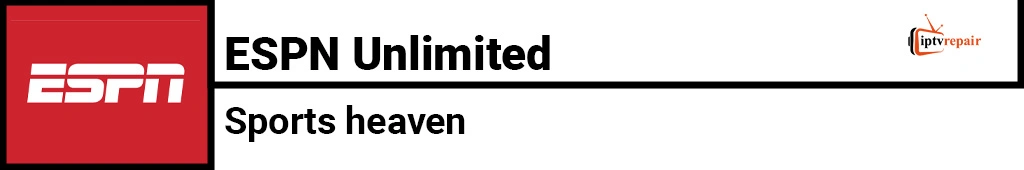
7. ESPN Unlimited – A Complete Sports Hub
ESPN Unlimited is a direct-to-consumer service provided by ESPN. If you’re a true sports enthusiast, this IPTV subscription could be the perfect media for you. With the subscription to this service, you can get access to all the ESPN Networks – linear channels, streaming platforms, and on‐demand content.
ESPN started this venture in August 2025 by closing the previous platform called “ESPN+”. Another advantage of this top-rated IPTV provider is its bundle with Disney+ and/or Hulu. Moreover, you can get access to 47K+ live events annually with this IPTV subscription service provider.
Key Features
- Unlimited Sports Events
If you’re a sports fan like me, don’t think twice to get the subscription to this IPTV subscription provider. From Nikola Jokic, Patrick Mahomes, Shohei Ohtani, Connor McDavid, Lionel Messi, Virat Kohli, to Max Verstappen, Novak Djokovic, Alexander Volkanovski, Kylian Mbappe, Lamine Yamal, Steven Smith, and Khabib Nurmagomedov – you can enjoy everything and everyone.
- Bundle Offer
Apart from sports streaming, it also offers a Disney+ and Hulu bundle. Hence, you can enjoy the movies and shows from Marvel, Disney, Pixar, National Geographic, and more. It will surely increase your overall entertainment experience.
- Interactive Panels
This subscription view stats, key plays, betting information, and fantasy results directly on the TV player. As a result, the interaction with the games reaches a level that can elevate your sports streaming to new heights.
- Special SportsCenter
An AI-powered, personalized daily version of SportsCenter. It uses an AI-mode-activated commentary. It allows you to quickly get your favorite team’s latest news and updates in a customized format.
Pros and Cons
| Pros | Con |
| The entire ESPN network, which includes ESPN, ESPN2, ESPNU, ESPNEWS, ESPN Deportes, SEC Network, ACC Network, ESPN on ABC, and others, is available. | No recording option. |
| Streaming simultaneously up to 3 devices. | |
| Multiview option. You can watch four games on a single screen. |
Free Trial
N/A
Pricing
$29.99/mo for a year.
Payment Methods
Credit cards like Visa and Mastercard, or through your MyDisney Wallet.

8. IPTVON – Near-Perfect Uptime
IPTVON is a top-tier IPTV supplier that really impressed me with its sheer number of live TV channels. The diverse range of this Streaming TV is totally astonishing. You’ll find all types of live TV channels – from entertainment, news, music, to religion, science, and lifestyle programs. It has everything.
Besides, the anti-freeze technology of this IPTV provider is something else. The robust servers and sophisticated anti-freeze technology help stream content without technical glitches. You can stream 4K resolution seamlessly.
The VOD library of IPTVON is fully stacked. It also regularly adds new content to its VOD catalog. If I were to speak about overall performance, it is undoubtedly one of the best performers in the IPTV realm.
Key Features
- Channel List & VODs
You’ll have access to 35,000+ live TV channels and over 160,000 movies and binge-worthy shows on demand. Whether you’re tuning in from Saudi Arabia, Iran, the USA, India, or anywhere else, you’ll enjoy global coverage with crystal-clear streams.
Plus, the Channel List section makes browsing a breeze, showing exactly how many channels each country offers — complete with country names for easy navigation. Besides, the number of VODs is also astonishing. From The Godfather to Oppenheimer to A Minecraft Movie – the collection has both classical and blockbuster titles.
- Anti-Freeze Technology
The highly sophisticated anti-freeze technology helps to counter the lagging issues. Even during the peak time, it can offer seamless and high-resolution video streaming – from HD to 4K without a hassle. I remember enjoying an UFC event between Makhachev and Poirier.
The entire event was streamed in FHD. I’ve also enjoyed a Super Bowl event with this subscription. The performances both times were smooth and stable, with almost no buffering.
- Supported Device
IPTVON supports a major type of streaming devices, such as Roku, Fire TV Stick, Samsung, Vizio, Chromecast, Apple TV, Android TV, LG, XBOX, Nintendo, and many others. I’ve installed it on both my iPhone 16 and Samsung Galaxy Tab S9 Ultra. The synchronization was exceptional.
- VPN Supported
IPTVON is VPN supported. It balanced with any Virtual Protocol Network with ease. Yes, you can use a free VPN service, but a premium VPN will provide extra protection, added features, and higher bandwidth.
Pros and Cons
| Pros | Con |
| Free PPV events are included, which is a massive plus. | You can only use up to three devices per subscription. It’s a little bit irritating. |
| 7-day money-back guarantee. | |
| Affordable pricing. |
Free Trial
24-hour
Pricing
Starts from €11 .99.
Payment Methods
Credit/debit cards, online wallets, bank transfers, or sometimes even cryptocurrency.

9. Nikon IPTV – Reliable Choice for Customers
You can opt for Nikon IPTV if you’re looking for an IPTV service that has gained considerable recognition worldwide for its high quality. The massive collection of 10000+ channels awaits in sharp HD and ultra-HD formats. The enormous library of 121,000+ VODs is enough to quench anybody’s entertainment thirst.
Despite its budget-friendly package, it’s a gateway to a universe of exciting sports, highest-rated movies, mind-blowing documentaries, and binge-worthy TV shows. Apart from this content, Nikon IPTV offers a plethora of top-notch features – EPG, parental controls, catch-up, anti-freeze technology, etc.
The cherry on top? Their customer service is just a click away via an online form that supports M3U URLs, allowing people to enjoy different streaming formats. On the other hand, it also features a built-in VPN, providing an added layer of security and making Nikon IPTV not only a hub for high-quality streaming but also a reliable choice for customers.
Key Features
- Exclusive Channel Listings
It offers more than 10K+ live TV channels and 121K+ VODs. You’ll find channels from Portugal, Germany, Belgium, France, the USA, the UK, Spain, Sweden, Denmark, Italy, the Netherlands, Poland, Hungary, Canada, Australia, India, China, and others. A strong lineup of premium channels, such as ESPN, BBC, CBS, CNN, HBO, MSNBC, USA Network, FOX, NBC, NFL Network, and many others, is available.
Besides, the VOD catalog is well-decorated and contains a wide range of movies and TV shows. From Sean Connery, Michael Caine, Charlie Chaplin, Marlon Brando, Al Pacino, Robert De Niro, Harrison Ford, Ian McKellen, Ben Kingsley, Robin Williams, Clint Eastwood, to Tom Cruise, Brad Pitt, Daniel Craig, Christian Bale, Keanu Reeves, Morgan Freeman, Leonardo DiCaprio, Tom Hanks, Shahrukh Khan, Rajnikanth, Prabhas, Vijay Thalapathy – you can enjoy all of them.
- Compatibility with IPTV Players
It is compatible with almost all the top-notch IPTV players. Whether you’re using Tivimate, IPTV Smarters, Perfect, VLC, KMPlayer, MXPlayer, XCITV, Televizo, or whatever, you can play any player seamlessly on this IPTV streaming service.
- Advanced Features
Nikon IPTV offers a range of cool features that can enhance your IPTV viewing experience. You can use features like picture-in-picture mode, subtitle tracks, 12-hour time format, sorting the channel and VOD list, support for different languages (English, Turkish, Spanish, Arabic, Korean, Hebrew, Italian, German, etc.), parental controls, reordering categories, and more.
- EPG
The entire entertainment section’s 82% is EPG-enabled. You can easily navigate channels and VOD, and organize your favorite channels and VOD lists.
Pros and Cons
| Pros | Con |
| Top OTT services, a massive sports network, and top premium channels. | Channels may load slowly during bug fixes. |
| Multilingual content, subtitles, and a state-of-the-art TV guide. | |
| Affordable and offers a 72-hour money-back guarantee (in case the customer doesn’t like it). |
Free Trial
24-hour
Pricing
Starts from $12.
Payment Methods
Credit/debit cards, online wallets, bank transfers, or sometimes even cryptocurrency.
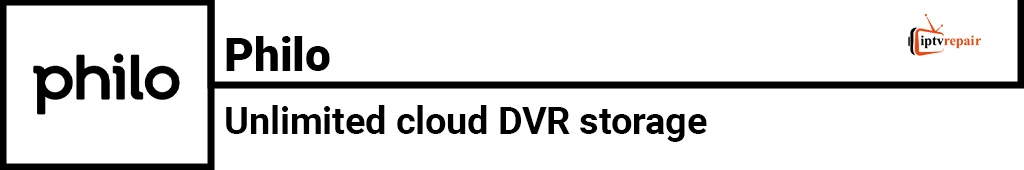
10. Philo – Quality Video Streaming
Philo is a U.S.-based streaming TV service that offers live television, on-demand movies & shows, and cloud DVR functionality, at a lower price point than many traditional cable or full live-TV streaming bundles.
But, it is a bit different from other IPTV services since it focuses more on entertainment and lifestyle programs rather than news, science, sports, or kids’ channels.
This budget-friendly cord-cutting solution offers a range of TV channels and on-demand content to users. Yes, it doesn’t support HDR or 4K streaming, but its sophisticated visuals can make any IPTV lover happy. In addition, a user can open up to 10 user profiles under one account.
Key Features
- Channels & VODs
Philo offers 70-plus subscription channels, including popular cable networks like AMC, BBC America, BET, Comedy Central, Discovery Channel, Food Network, HGTV, IFC, Lifetime, MTV, Nickelodeon, OWN, History, TV One, and more. Moreover, the VOD section is massive. You can enjoy 75K+ VOD here. They’re available at 720p. So, the picture quality won’t be that crystal-clear, but it’s still good.
- Concurrent Streaming
Philo offers three concurrent streams. It means three people can enjoy video streaming simultaneously on the same account on three different devices.
- Cloud DVR & Streaming
The standard Philo subscription includes unlimited cloud DVR storage. The saved videos will be saved for a year. During playback, ads can be avoided.
- Device Compatibility
You can watch Philo on many different devices. There are dedicated Philo apps for Android, iOS, Fire OS, Roku, Android TV, Fire TV, Apple TV, and support for Chromecast. Further, it’s possible to stream the service in a supported web browser (Google Chrome, Apple Safari, Mozilla Firefox, or Microsoft Edge) on a PC, Mac, or other devices.
Pros and Cons
| Pros | Con |
| It supports picture-in-picture viewing, AirPlay, and video quality adjustment. | No parental control and the TV guide is backdated. |
| Unlimited DVR for up to a year | |
| An optional, totally free service with 100 thematic channels |
Free Trial
7 days
Pricing
$33
Payment Methods
Credit cards from Visa, Mastercard, Discover, and American Express, and debit cards from Visa, Mastercard, and American Express.
What are the types of IPTV Subscriptions?
Basic IPTV: Basic IPTV provides a standard package of channels, typically including popular local and international channels, as well as news, sports, and entertainment.
Premium IPTV: Offers access to a vast array of channels, including premium networks like HBO, Showtime, BBC One, and Hulu, among others.
Video on Demand (VOD): Allows users to access a massive library of movies, TV shows, and other content on demand, often for an extra fee or as part of a premium subscription.
Time-Shifted IPTV: Enables users to pause, rewind, or fast-forward live TV broadcasts, as well as access previously aired programs through a time-shifted feature.
Catch-up TV: You’ll be able to watch programs that have already aired within an exact time frame. The timeframe usually stays up to 7 days. Therefore, the users can catch up on missed episodes or shows within the specified period.
Multi-screen IPTV: Enables users to access IPTV services simultaneously on multiple devices, including smartphones, tablets, smart TVs, and computers, with synchronized viewing across all devices.
Interactive IPTV: Offers interactive features, including voting, gaming, playlist creation, content scheduling customization, and social media integration, directly within the IPTV platform, thereby enhancing user engagement and interactivity.
IPTV with DVR (Digital Video Recorder): This feature includes DVR functionality, enabling users to record live TV programs for later viewing. Moreover, it also assists in recordings and manages their recorded content library.
IPTV with Parental Controls: Offers parental control features that allow parents to restrict access to certain channels or content based on ratings. It ensures a safe viewing environment for children.
Customized IPTV Packages: Some IPTV providers offer modifiable packages where users can select specific channels or content genres according to their requirements, creating a personalized viewing experience.
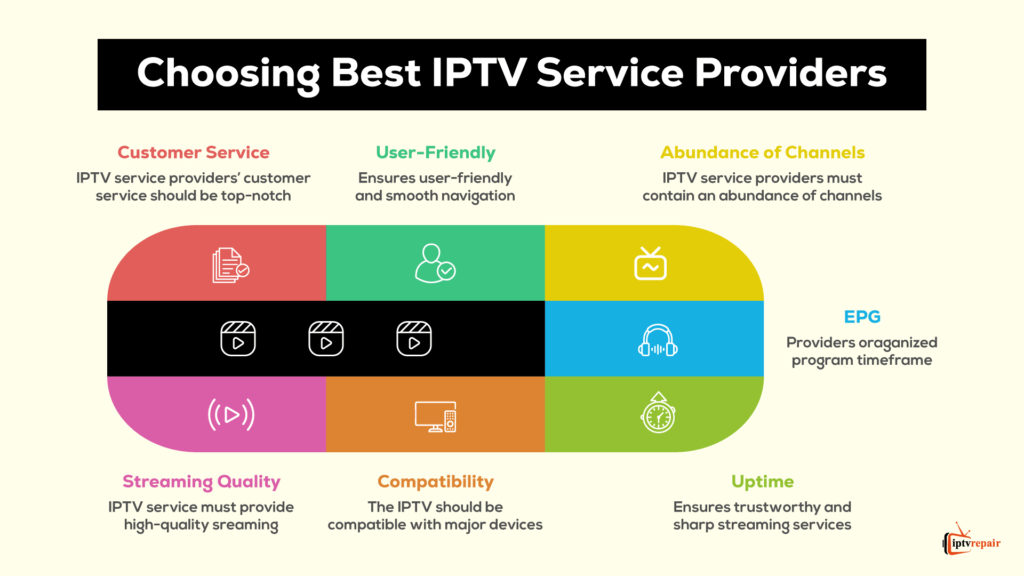
Criteria I Used to Make the List of the Best IPTV Services
Which criteria did I take while listing the best IPTV service? Here, I’ll discuss my criteria before choosing the best IPTV service providers.
- Abundance of Channels
The best IPTV services contain a plethora of channels, including local and global channels with different categories, such as entertainment, kids, news, music, movies, etc.
- Streaming Quality
The best IPTV subscription’s streaming quality should be in HD, FHD, 4K or 8K formats. If the streaming quality is not up to the mark, it won’t be attractive enough.
- User-friendly
The user interface should be smooth enough so that users won’t find it difficult to navigate the program schedules.
- Compatibility
The best IPTV service provider must be compatible with various gadgets like Smartphones, Smart TVs, laptops, PCs, set-top boxes, etc.
- EPG
An EPG, or Electronic Program Guide, is essential for navigating upcoming shows or programs. No wonder I highly valued this criterion while making the list.
- Uptime
It’s essential to seek IPTV services with the highest uptime level. The channels I mentioned above possess the highest uptime. Hence, you won’t have to deal with buffering or instability issues much.
- Plans & Packages
Since different IPTV service providers offer various plans and packages, I have only listed the providers that provide superior services at affordable rates.
- Customer Service
Another important aspect is customer service. Before choosing the best IPTV service provider, I thoroughly checked the customer service. The reason is simple – if the customer handling isn’t good, it’s not a smart task to stick with that IPTV subscription.
- Trials & Refund Policies
On my list of service providers, each provider offers a trial period and refund policies. Henceforth, users will gain a closer insight into these providers before making the final decision.
How to Install and Use the IPTV App?
Installing and using an Internet Protocol Television app generally depends on the device or operating system you’re using. IPTV apps allow you to stream live TV and video content over the internet using a playlist file (usually in M3U format).
In this section, I’ll discuss the easy process of installing and using the IPTV app. Let’s check carefully –
Step 1 – Choose an IPTV Service
Firstly, choose an IPTV subscription service provider (ex – Twit IPTV, Nixon IPTV). Before purchasing the provider, evaluate all of its features, channel listings, VOD catalog, and security measures by using a free trial. If everything is ok, then continue with step 2.
Step 2 – Complete the Subscription Procedure
After choosing the service provider, subscribe to it, make the payment, and purchase it.
Step 3 – Install an IPTV Player App
To enjoy the TV over broadband streaming, install an IPTV player app such as IPTV Smarters Pro, VLC, Kodi, MX Player, Tivimate or any other. If you want a recommendation regarding the best IPTV player app, you can check this article –
Step 4 – Obtain the M3U URL
After completing the subscription, you’ll receive an M3U URL (Uniform Resource Locator). This link is helpful to help you access the IPTV channels you select. Some apps may also ask for EPG (Electronic Program Guide) URLs.
The M3U URL looks like this –
http://example.com:8080/get.php?username=xxx&password=yyy&type=m3u
Step 5 – Import the M3U URL into the IPTV Player App
Since you’ve already selected the TV Over Broadband player app, copy the URL and paste it into the player. To paste the URL, navigate to the “Add playlist” or “Add URL” section within the player’s settings. Then, copy the M3U URL provided by the IPTV service and paste it into the exact area. Dusted and done!
Step 6 – Time to Enjoy!
It’s high time you started enjoying the streaming. Thoroughly check the content catalog, channel lists, PPV events, and other features. Let the game begin!
How to Set Up IPTV on Different Devices
Most IPTV users believe that setting up IPTV on their devices is a challenging task. However, it’s wrong thinking. Setting up IPTV on different devices is pretty convenient. Here’s a guide on how to set up IPTV on some commonly used devices:
- Smart TV
A majority of modern smart TVs come with indigenous IPTV apps or support IPTV through third-party apps. To set up IPTV on your smart TV, you’ll need to download the IPTV app from the app store or install a third-party app. Once installed, open the app, enter your IPTV provider’s details, and start enjoying your favorite channels.
- Computer
To set up IPTV on your computer, you’ll need to use an IPTV player or media player that supports IPTV streams. There are several free IPTV players available online, such as VLC Media Player, PowerDVD, KMPlayer or Kodi. Download and install the IPTV player of your choice, then enter your IPTV provider’s detailed information to start streaming.
- Smartphone or Tablet
Setting up IPTV on your smartphone or tablet is similar to setting it up on a computer. You’ll need to download an IPTV player app from the app store or use a media player that supports IPTV streams. Once you have the app installed, enter your IPTV provider’s details, and you’re ready to stream your favorite content on the go.
Remember that the exact steps may vary depending on the device and IPTV app you’re using. It will be best to check the user manual or online guides provided by the device manufacturer or IPTV app developer for detailed instructions.
How to Optimize IPTV Streaming Quality
The streaming quality of IPTV content depends on several factors, including your internet connection speed and the resolution of the content you’re watching. For a smooth and uninterrupted viewing experience, it’s essential to have a trustworthy internet connection with sufficient bandwidth.

Generally, the minimum recommended internet speed for IPTV streaming is around 10 Mbps (megabits per second) for standard definition (SD) content and 25 Mbps for high definition (HD) content.
If you want to enjoy content in 4K quality, you might need a high-speed internet connection.
To optimize your IPTV streaming quality, you can take the following steps:
- Use a wired connection: Whenever possible, connect your IPTV device directly to your router using an Ethernet cable. This will provide a more stable and reliable connection compared to Wi-Fi.
- Close background apps: Close any unnecessary apps or programs running in the background on your device. This will free up system resources and ensure that your IPTV player has sufficient processing power to deliver a smooth streaming experience.
- Choose the right resolution: If you’re experiencing buffering or playback issues, try adjusting the resolution of the content you’re watching. Lowering the resolution may reduce the bandwidth requirements and improve streaming performance.
- Upgrade your internet plan: If you consistently encounter streaming issues or have multiple devices streaming simultaneously, you may want to consider upgrading your internet plan to a higher speed or an unlimited data plan. There’s no other way around.
By following these guidelines and ensuring a stable internet connection, you can enjoy high-quality IPTV streaming without interruptions.
How to Optimize Bandwidth Requirements to Run IPTV Smoothly
IPTV Requirements
Several key requirements must be considered to enjoy a seamless IPTV experience. First and foremost, a high-speed internet connection is crucial. Ideally, you should have a minimum of 25 Mbps for streaming in HD quality, but for 4K and multiple streams, a minimum of 50 Mbps or higher is recommended.
Compatible Hardware:
Set-top Box: Devices such as Amazon Firestick, Apple TV, or an IPTV-specific set-top box.
Smart TVs: Many newer models come with IPTV apps pre-installed.
Mobile Devices: Smartphones and tablets that support streaming apps.
Software Requirements: IPTV services need specific applications to run efficiently. Apps like VLC, Kodi, PowerDVD player, etc., can be helpful.
Network Infrastructure:
Stable Wi-Fi or Ethernet Connection: It ensures uninterrupted and smooth online streaming.
Quality of Service (QoS) Adjustments: Focusing IPTV traffic on your network can enhance performance, especially in households with multiple users and devices.
In summary, setting up IPTV isn’t so difficult. Nevertheless, you must organize the necessary hardware and network infrastructure properly to run IPTV smoothly. Nothing can go wrong. Just complete the entire task thoroughly and keep enjoying the content.
How to Find a Good IPTV Provider?
Finding a good IPTV provider requires thoroughly studying and deeply understanding your requirements. A perfect IPTV provider should offer high-quality content, stable streaming, a huge library of content, and good customer support.
Here, I’ll discuss more about how you can find the best IPTV service provider:
Content Variation:
Extensive Channel Lineup: A good IPTV provider must possess a massive range of channels. This allows users to access a wide range of options.
VOD Library: Check whether the IPTV provider has a vast content library. Besides, it’s also good to know about the new and updated content.
Reliability and Quality Streaming:
Streaming Quality: The IPTV service subscription’s video should be in HD, UHD, or 4K formats. Otherwise, you won’t get the ultimate fun of using IPTV.
Uptime Guarantee: Stability is needed. Therefore, check the antifreeze technology to get the utmost uptime. So, you can enjoy content smoothly.
Customer Support:
Responsive Support: Good customer support is very much needed in case you face any technical or billing issues. Moreover, multiple customer support channels, such as live chat and email, are also necessary.
Better Feedback: Before making the final move, please check the users’ reviews regarding the service.
Pricing and Trials:
Transparent Pricing: The pricing should be fair and there shouldn’t be any hidden fees.
Free Trials: The IPTV service should provide free trials. This is how you’ll have in-depth knowledge regarding their service.
Is IPTV legal?
Many people have questions on their minds – is Internet Protocol Television legal? Well, yes – it is fully legal. But, the legality depends on the content source you’re using. Some IPTV providers adhere to the legal rules and regulations, while others operate IPTV subscriptions without the proper licenses. And, this is where the grey zone comes in.
Since I can’t determine whether a provider is legal or illegal – I can say that many IPTV operators conduct business from the grey area. It raises questions regarding their operations.
These types of providers consistently sourced content from unverified services. Hence, we can’t brand them as “legal” and raise questions regarding their operation. Using unverified IPTV subscriptions can put you at legal risk, as they often violate copyright laws.
Since a user is also using an unverified service, they could also face legal repercussions, as the authority can take stern action against them. If you want to know more in-depth knowledge on IPTV’s legitimacy, you can read this article: Is IPTV Legal? Yes! Here’s Everything about the Law of Streaming IPTV.
Now, we’ve checked the legitimacy of the IPTV service providers, let’s roll into whether an Internet TV service is safe to use or not.
Is IPTV Safe to Use?
Some IPTV service providers aren’t transparent while providing the service. It’s a red flag regarding your security issue, as hackers can steal your data and personal information. This is why using a verified Internet Protocol TV service is necessary.
Nevertheless, if you still want to stick to the unverified services, it is advisable to use a VPN service to mitigate any potential security issues. A sophisticated VPN can safeguard you from leaking your information and efficiently bypass geo-restrictions. If you want to know which VPN could be more effective, you can read it article — 10 Best VPN for IPTV in 2025: Stream Securely Anywhere.
Why Should the Best IPTV Service Provider Be VPN-Friendly?
Do you want to safeguard yourself while using an IPTV service provider? If the answer is yes, then you must remember that the IPTV provider should be compatible with a VPN. A VPN will keep your identity hidden if you watch something sensitive online.
Further, a VPN can successfully break the geo-blocks and help you watch your favorite content from other regions. It’s essential to know that some ISPs block unverified IPTV services. If this is the scenario, then you can easily access them by using a VPN.
A VPN encrypts your connection to the internet. Thus, ISPs have no chance to track you.
Important IPTV Terms/IPTV Glossary
Let’s check some IPTV glossaries –
Catch Up
This feature enables people to enjoy previously broadcast live shows. If you miss your favorite event, you can catch up later using the catch-up feature.
Connections
Connections refer to the number of devices that can stream simultaneously under a single IPTV account.
EPG
Electronic Program Guidelines, or EPG, present the upcoming program schedules. The users can organize their favorite programs through EPG navigation.
ISP
Internet connectivity is supplied through an ISP. Its full meaning is Internet Service Provider.
M3U URL
It’s just a URL. This M3U URL will guide you in using IPTV players.
PPV
The full meaning of PPV is Pay-Per-View. It offers access to special events like sporting events or entertainment.
VOD
Video on Demand, or VOD, provides access to a large library of movies, documentaries, TV shows, original shows, kids’ content, and much more.
VPN
A VPN will help you hide your identity by encrypting your connection. It also helps to break geo-blocks to exhibit your favorite content.
Frequently Asked Questions:
How much internet speed do I need for IPTV streaming?
You need at least 25mbps to run IPTV streaming smoothly. If you want to watch 4K videos without interruption, you might need a minimum of 40-50mbps internet bandwidth.
What is the best IPTV for Fire Stick?
MomIPTV is undoubtedly the best IPTV for Fire Stick since it is compatible with the device conveniently, provides HD or 4K quality video, and has a stable connection. If you’re a Fire Stick user, MomIPTV is the product you should go after.
Which country uses IPTV the most?
South Korea is the country that uses IPTV the most. Out of the 51 million population, almost 12 million people are using IPTV services. Besides, IPTV is also very popular in China, France, Iceland, Sweden, etc.
Which VPN country is best for IPTV?
Switzerland and Panama provide the best VPN for privacy; the USA, UK, and Canada provide the best VPN for faster response, while Germany and France provide sophisticated servers for high-quality streaming.
What is the best IPTV service provider for reliable streaming?
The best IPTV service provider can vary depending on personal needs and preferences. However, from my own experience, I can say that CatchOnIPTV is the best IPTV service provider since it delivers smooth and sharp video streaming performance.
Which IPTV is legal in the USA?
IPTV is legal in the USA. But, there’s one condition. If the IPTV streaming site streams video content through proper licensing, then it is considered legal. In that sense, Hulu, iFLex, Sling TV, etc., are all legal since they provide streaming according to the law.
What is better than IPTV?
Currently, the OTT (Over-the-Top) platform is the best option to enjoy entertaining video content. OTT platforms use Content Delivery Networks (CDNs) and Adaptive Bitrate Streaming (ABR) to deliver content. They’re less costly and don’t need a special setup like IPTV. All they need is an internet system to exhibit content, bypassing any dedicated transmission systems.
Is a VPN necessary for IPTV?
VPN is not necessary for IPTV. However, if you use a VPN, you can enjoy top-notch content worldwide. VPN can successfully break the geo-blocks and manage to hide the identity. VPN can enhance the security measures by protecting privacy. So, it’s better to use a VPN while using IPTV.
Wrapping Up
This concludes my recommendations for the best IPTV service providers. With IPTV services, you don’t need cable and satellite TV anymore. You can enjoy live streaming content in HD whenever, wherever. IPTV offers another dimension of enjoying live streaming. So, what’s your opinion about this article? Have I missed something? If you have any questions or want to know more about an IPTV subscription, feel free to tell me in the comment box below.

Pretty! This has been an incredibly wonderful article. Many thanks for supplying this info.
This is wonderful post about IPTV Services.
Good post! We will be linking to this particularly great post on our site. Keep up the great writing
This is such a lovely and inspiring message. So glad I came across this.
Thanks for the great info. I’ve been looking for a reliable solution for watching live sports and movies. I recently started using Mom IPTV,
and so far I’m very impressed with the quality and stability.
Naturally like your web site. By the way this post is very helpful for me to choose the provider and I am impressed due to your Unbiased reviews.
Generally I don’t read IPTV articles, but I wish to say that this write-up very compelled me
to take action to choose an IPTV Provider.
Thank you, quite nice article.
Hi, just wanted to mention, I liked this article.
It was informative and decision making for me.
Thank you, your article surprised me, there is such an excellent point of view. Thank you for sharing, I learned a lot.
I very delighted to find this internet site on bing, just what I was searching for as well saved to fav
Brightened my scroll!
Great post — I found the examples really helpful. Thanks for sharing!
Excellent explanation — the visuals were worth a thousand words.
Good insights and practical suggestions. Thanks for publishing this.
I appreciate how you compared different approaches — very helpful.
Fantastic explanation.. Really appreciate the effort you put into this.!